Venn diagram table view
The p-values and fold changes for each feature can be inspected in the Venn diagram table view (see figure 33.83).
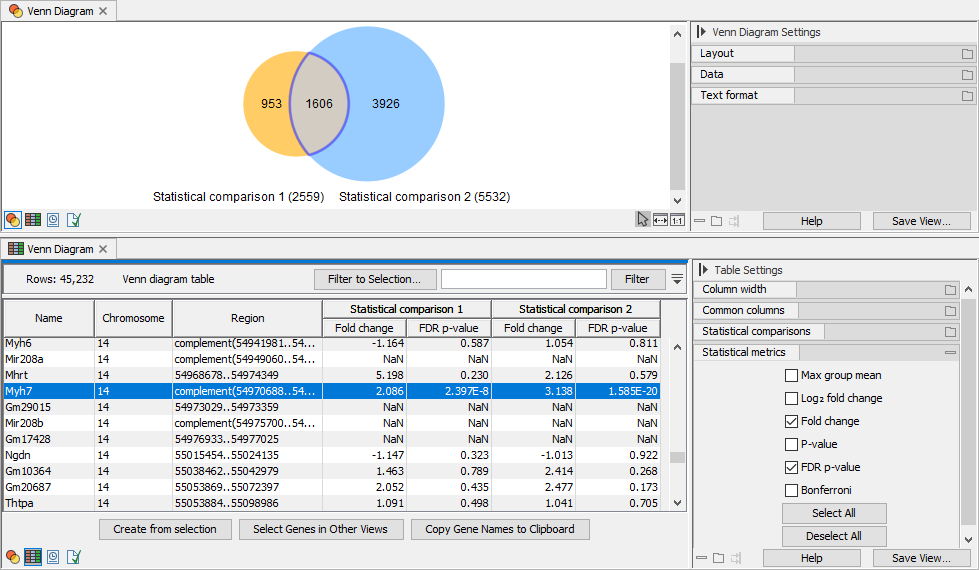
Figure 33.83: The Venn diagram table view.
Clicking a circle segment in the Venn Diagram plot will select the features in the table view. You can then use the "Filter to selection" button in the Table view to only see the selected rows. It is also possible to create a subset Venn diagram using the Create from selection button.
In the Side Panel to the right it is possible to adjust the column layout, and select which columns should be included in the table.
