Imported Data
The Imported Data tab enables you to import Reference Data Sets or data elements to the read-only CLC_References location from two different places.
- Copy from the Navigation Area Select a folder in the Navigation Area to import it and its contents into the CLC_References location.
- Import from file Specify a *.cpd data package on your computer for import into the CLC_References location. A *cpd file can be generated by exporting a data package, as explained below.
The following information can be added or edited for the data being imported: Name of the dataset, Description, Author name, Author email, and Organization (figure 11.28).
For folders imported using the Copy to References button of the Custom Sets tab, the button Finalize can be used to add the above information (figure 11.28). Finalized imported data means that it is not possible to add additional elements to the imported folder.
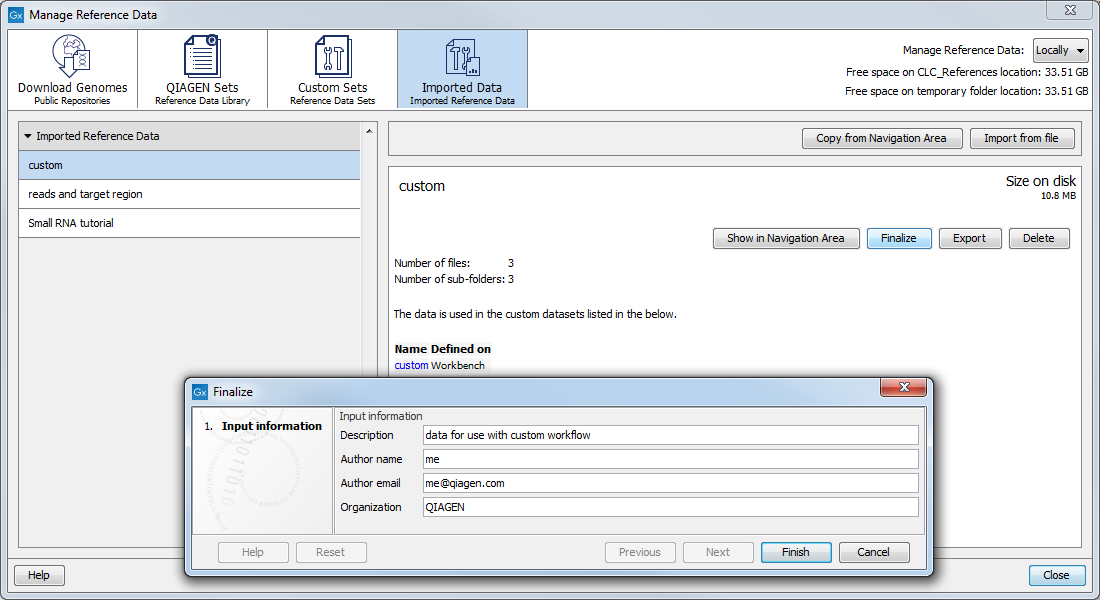
Figure 11.28: Finalizing an imported reference set from the Imported Data tab.
Imported folders are listed in the view to the left, under the "Imported Reference Data" header. Upon selecting an imported Reference Data file, one can access the elements it contains by clicking Show in Navigation Area. It is also possible to Export such a file (as a *cpd file), or to Delete the folder (for server admin only if the data is on a server). Note that it is never possible to delete a CLC_References file through the Navigation Area as the folder is a read-only location.
