Non-standard parameters in QIAseq analyses
Most analyses offered via the QIAseq Panel Analysis Assistant are based on template workflows, which are available via the Toolbox. Analyses launched using the QIAseq Panel Analysis Assistant have the appropriate reference data preselected, see Reference data for QIAseq analyses. Additionally, some parameters are different to the template workflow, to account for the panel/kit design. Such analyses are marked with (![]() ).
).
To view which parameters are set differently, click on (![]() ). The "Changes to Workflow" wizard opens (figure 14.108), listing:
). The "Changes to Workflow" wizard opens (figure 14.108), listing:
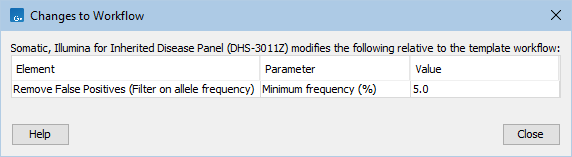
Figure 14.108: The "Somatic, Illumina" analysis for the DHS-3011Z panel removes false positive variants using a minimum frequency of 5%.
- Element. The element, typically a tool, for which a parameter is set to a different value.
- Parameter. The parameter that is set to a different value.
- Value. The value of the parameter.
