Translate part of a nucleotide sequence
If you want to make separate translations of all the coding regions of a nucleotide sequence, you can check the option: "Translate CDS/ORF..." in the translation dialog (see figure 19.5).
If you want to translate a specific coding region, which is annotated on the sequence, use the following procedure:
Open the nucleotide sequence | right-click the
ORF or CDS annotation | Translate
CDS/ORF... (![]() )
)
A dialog opens to offer you the following choices (figure 19.6):
- Select a genetic code translation table Translates the ORF/CDS to protein using the selected translation table. Hover the mouse cursor over an item in this list to reveal a tooltip containing the relevant translation table (figure 19.5). The translation tables are sourced from the NCBI (https://www.ncbi.nlm.nih.gov/Taxonomy/Utils/wprintgc.cgi).
- Extract existing translation from annotation Translates the ORF/CDS to protein using existing translation information available in the annotation.
Choose the option needed and click Translate.
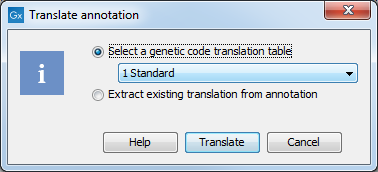
Figure 19.6: Choosing how to translate CDS or ORF annotations.
The CDS and ORF annotations are colored yellow as default.
