Workflows
Installing the Ingenuity Variant Analysis plugin will also add three ready-to-use workflows in the Toolbox, under the Whole Genome Sequencing and Whole Exome Sequencing folders (figure 4.1). If you are working with Targeted Amplicon Sequencing data, use the workflows from the Whole Exome Sequencing folder.
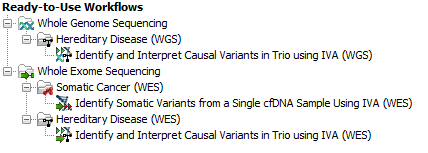
Figure 4.1: Accessing the user settings inside the Ingenuity Variant Analysis web interface
The concept of the pre-installed ready-to-use workflows is that read data are used as input in one end of the workflow and in the other end of the workflow you get - among other output files - a track based genome browser view and a table with all the identified variants subjected to the Ingenuity Variant Analysis.
Once you have selected the workflow in the folder relevant to your input data, you can read the steps you need to take to start the workflow. For more information on the specific tools used in this workflow, see the CLC Genomics Workbench manual chapter on Workflows.
Subsections
- Identify and Interpret Causal Variants in a Trio using IVA (WGS)
- Identify and Interpret Causal Variants in a Trio using IVA (WES)
- Identify Somatic Variants from a Single cfDNA Sample using IVA (WES)
