Changing Allele Frequency Community opt-in settings
In order to gain access to AFC Frequency annotations from the Allele Frequency Community, your Ingenuity user account must be opted in to the Allele Frequency Community. To change your Allele Frequency Community opt-in settings, carry out the following steps:
- Log in to the Ingenuity Variant Analysis web interface: go to http://www.qiagenbioinformatics.com/products/ingenuity-variant-analysis/.
- After logging in, go to Settings (figure 8.1)
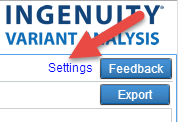
Figure 8.1: Accessing the user settings inside the Ingenuity Variant Analysis web interface - Change your Allele Frequency Community opt-in status using the checkbox (figure 8.2)
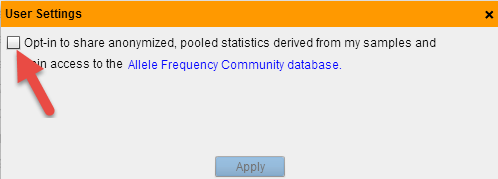
Figure 8.2: Changing the Allele Frequency Community opt-in status using the checkbox inside user settings
