Add Information from Allele Frequency Community
The Add Information from Allele Frequency Community tool allows you to add AFC Frequency annotations from the Allele Frequency Community to variant tracks. To be able to obtain AFC Frequency annotations from the Allele Frequency Community, your Ingenuity user account must be opted in to the Allele Frequency Community. The Changing Allele Frequency Community opt-in settings describes how to change your Allele Frequency Community opt-in status.
To start the tool, go to
Ingenuity Variant Analysis | Add Information from Allele Frequency Community
If you are connected to a server, you will first be asked where you would like to run the analysis. If you are not connected to a server, the first step is to specify the input for the analysis. The Add Information from Allele Frequency Community tool accepts a single variant track (![]() ) as input (figure 6.1).
) as input (figure 6.1).
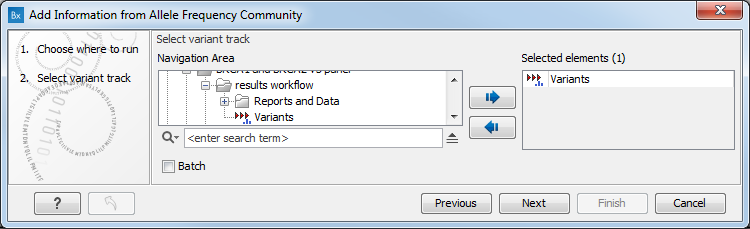
Figure 6.1: Select the variant track that you would like to analyze.
In the next dialog, you can specify your Ingenuity username, password and the reference sequence (figure 6.2).
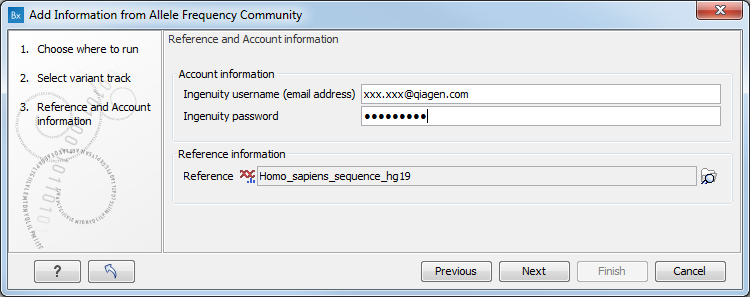
Figure 6.2: Specify analysis parameters.
- Ingenuity username: email address used to log in to Ingenuity Variant Analysis
- Ingenuity password: password corresponding to your Ingenuity username
- Reference: Select the human reference sequence that is found under CLC_References in the Navigation Area. Complete human genomes (e.g., hg19 (GRCh37) and hg38 (GRCh38)) and subsets of these (e.g. individual chromosomes) can be used as references.
Finally, you can choose your output options. If you choose to open the results the two generated outputs will be opened in the View Area without being saved. In this case you will have to manually save the outputs if you would like to keep them. If you choose to save the outputs, they will not be opened automatically but will be saved at the destination you have specified.
When the analysis is finished, the resulting track will contain an additional column named "AFC Frequency", containing the observed ethnic group specific frequencies (in percent) of the variants in the Allele Frequency Community. If the "AFC Frequency" column is empty for a variant, it indicates that the variant was not found in the Allele Frequency Community.
