Export TXT Expression Matrix
Expression matrices can be exported in plain-text format, typically as a comma-separated file (CSV). A number of options can be specified (figures 5.7 and 5.8):
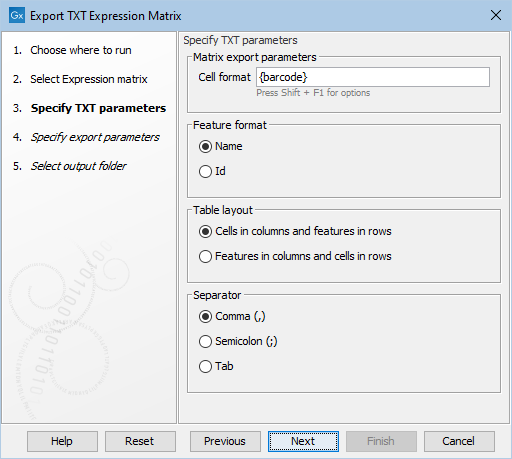
Figure 5.7: Options for export of expression matrix in plain-text format. Additional options are available in the next wizard.
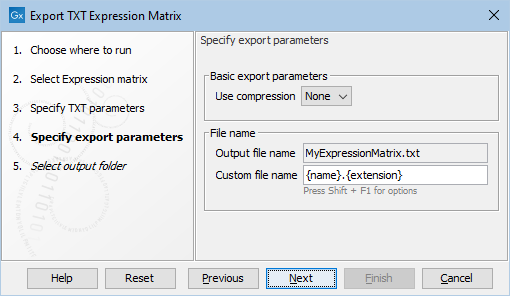
Figure 5.8: Additional options for export of expression matrix in plain-text format.
- Cell format. Can be specified to include both the sample and barcode. Hover the mouse over this setting to see the possible options. Often the barcode in itself is sufficient as a unique identifier of cells. However, when an expression matrix contains multiple samples, the cell format must also include the sample, otherwise the export will fail.
- Feature format. Choose whether the features' (genes or transcripts) names (e.g., DDX11L1) or ids (e.g., ENSG00000223972.5) will be exported.
- Table layout. Choose whether the table should have cells in columns and features in rows, or if it should be transposed such that features are in columns and cells are in rows.
- Separator. Choose the column separator.
- Use compression. Select among gzip, zip or no compression which is default.
- Output file name. Shows the name of the file. This can be customized by changing the default pattern in Custom file name.
Note that the matrix exported will be dense and that it will also include values for unexpressed cells and features. It may take up a lot of space compared to the other export formats which are all sparse.
