Add Sequences to MLST Schemes
MLST schemes can be created from scratch, downloaded from a database or extended by adding individual sequences to the alleles in the scheme:
Toolbox | Microbial Genomics Module (![]() ) | Typing and Epidemiology (beta) (
) | Typing and Epidemiology (beta) (![]() ) | NGS-MLST (
) | NGS-MLST (![]() ) | MLST Schemes (
) | MLST Schemes (![]() ) | Add Sequences to MLST Scheme (
) | Add Sequences to MLST Scheme (![]() )
)
This will bring up a dialog as shown in figure 12.6, where it is possible to select the scheme you would like to add gene(s) to. Click Next.
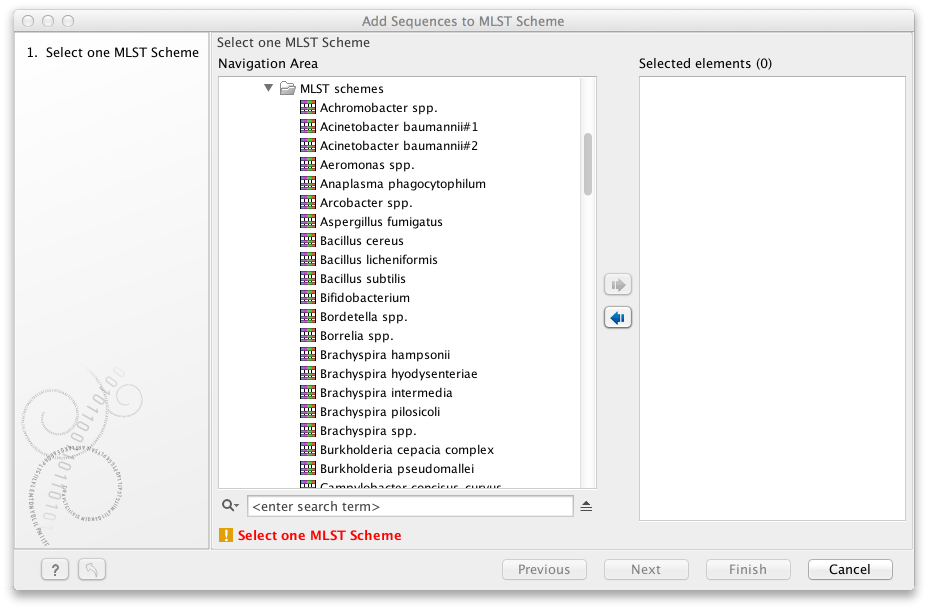
Figure 12.6: Define a scheme to add sequences to.
In the next step(s) (there are as many wizard windows as gene(s) in the scheme), it is possible to assign sequences to each gene successively (see figure 12.7).
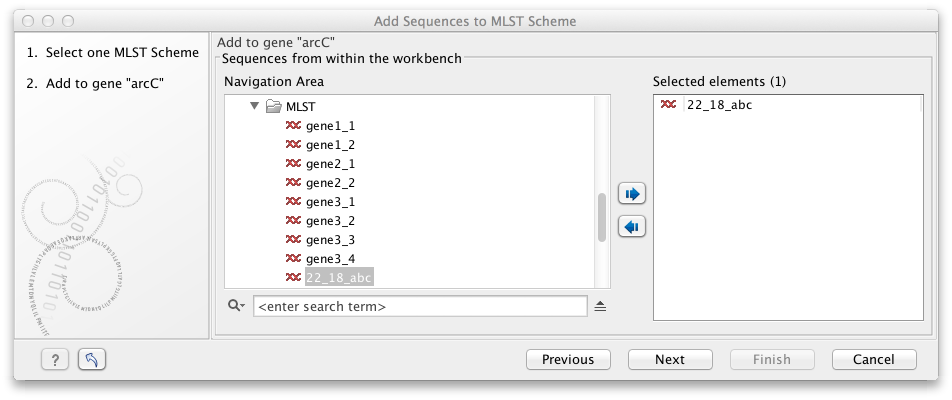
Figure 12.7: Adding a sequence to gene arcC.
Specify a location to save the scheme(s). We recommend to use a folder for saving all the databases and MLST schemes necessary to run the CLC Microbial Genomics Module tools. Click Finish.
The sequences added in this way cannot be combined to an allelic profile and a sequence type, and will thus only contribute to expanding the number of allelic types.
