Quick access to tools
To enable quick launch of tools in CLC Main Workbench, press Ctrl + Shift + T (
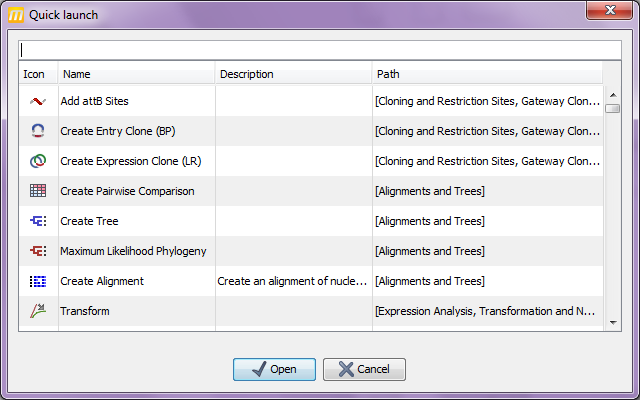
Figure 2.17: Quick access to all tools in CLC Main Workbench.
When the dialog is opened, you can start typing search text in the text field at the top. This will bring up the list of tools that match this text either in the name, description or location in the Toolbox. In the example shown in figure 2.18, typing plot shows a list of tools involving plots, and the arrow keys or mouse can be used for selecting and starting a tool.
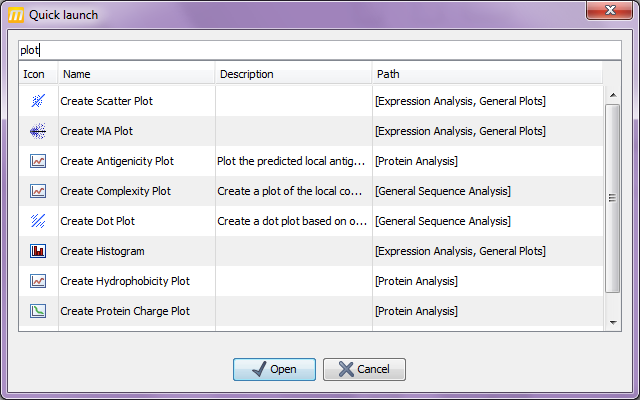
Figure 2.18: Typing in the search field at the top will filter the list of tools to launch.
