Export of workflow output
The output from a workflow can be exported by adding one or more workflow export elements (figure 6.16). Multiple elements can be selected by holding down the Ctrl key while clicking on the desired elements.
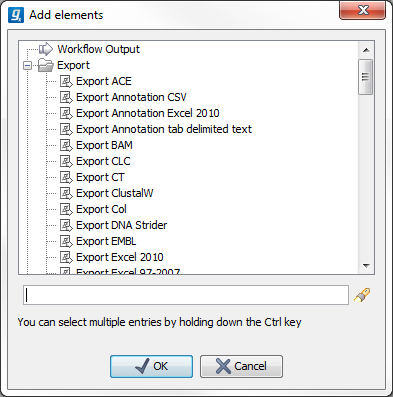
Figure 6.16: Pressing "Add element" enables addition of workflow export elements.
When the workflow has been created, you can set the export parameters and the location to export data to by double clicking on each export element or leave fields empty and unlocked if you wish users of the Workflow to enter this information when the Workflow is launched.
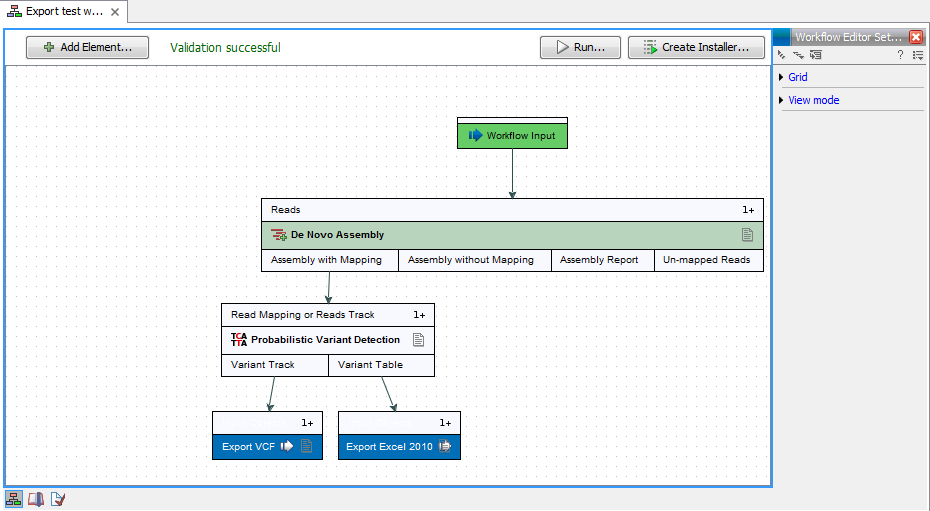
Figure 6.17: A simple workflow with two export elements. The variant track will be exported in VCF format and the variant table in Excel format.
