Import
To import a set of one or more external applications, click the Import configuration... button. Select the configuration to import and click Import.You will then see a dialog confirming the import. If any of the imported configurations already existed, they have been overwritten and listed in the dialog.
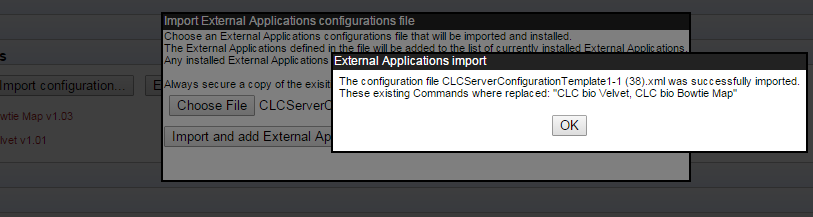
Figure 12.12: Exporting external applications configuration.
