Settings for CLC Genomics Cloud Engine
For running workflows in the cloud, the use of the CLC Genomics Cloud Engine must be enabled by selecting the Enable connection checkbox.
URL: The URL pointing to the GCE service deployed on the specified AWS account, as described in Prerequisites.
Accept untrusted certificate: This checkbox should be selected when GCE has been set up with a self-signed certificate. We recommend setting up GCE with a trusted certificate.
Log In: Pressing this button opens a web browser, where you can log in to GCE using your company credentials. When the authentication succeeds, the Status box will contain the name and region of the connected user, and a green icon will be shown (see figure 2.4).
Log Out: Pressing this button disconnects the CLC Workbench from GCE.
AWS S3 cache bucket: The cache bucket to be used when uploading data to the cloud, as described in Prerequisites.
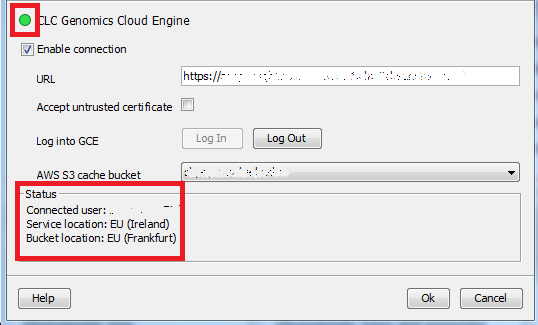
Figure 2.5: A valid GCE configuration is indicated by the green icon and the user details in the Status box.
