Importing data from the cloud
In the CLC Genomics Workbench, the Cloud Plugin supports the import of next-generation sequencing (NGS) data from an AWS S3 location.
To import NGS data into the CLC Genomics Workbench from a cloud location, simply start an NGS data importer from the Import drop-down menu. The wizard will allow you to use a cloud location for importing the data, as shown in figure 3.1. The selected files will first be downloaded to the temporary folder, and subsequently imported into the CLC Workbench.
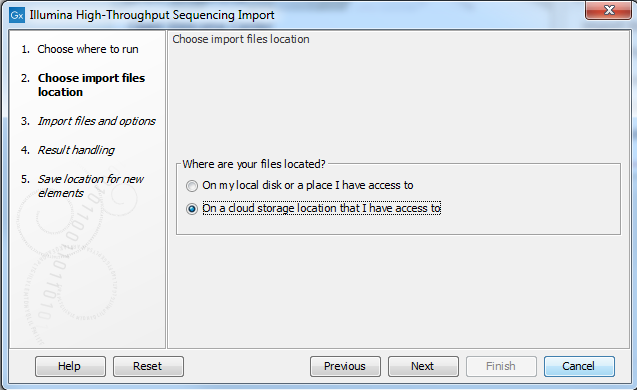
Figure 3.6: A cloud location can be selected when importing NGS data.
It is also possible to specify a cloud location to import data from when launching workflows in a CLC Workbench and choosing to import the data on the fly. In the case of the CLC Genomics Workbench, standard NGS read formats and .clc format files are supported.
