Signal peptide prediction output
After running the prediction as
described above, the protein sequence will show predicted signal
peptide as annotations on the original sequence (see
figure 16.2).
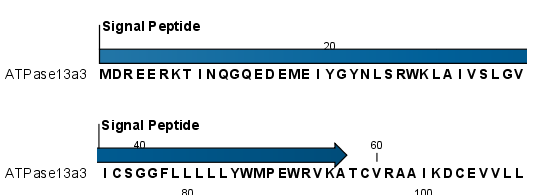
Figure 16.2: N-terminal signal peptide shown as annotation on the sequence.
Each annotation will carry a tooltip note saying that the
corresponding annotation is predicted with SignalP version 3.0.
Additional notes can be added through the Edit
annotation (![]() ) right-click mouse menu.
Add and modify annotations.
) right-click mouse menu.
Add and modify annotations.
Undesired annotations can be removed through the Delete
Annotation (![]() ) right-click mouse menu.
Removing annotations.
) right-click mouse menu.
Removing annotations.
