Floating Side Panel
The Side Panel of
the views can be placed in the right side of a view, or it can be
floating (see figure 4.16).
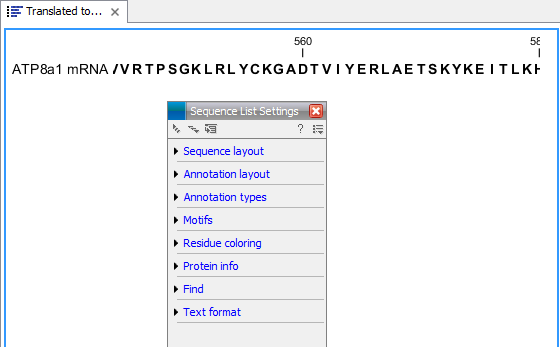
Figure 4.16: The floating Side Panel can be moved out of the way, e.g. to allow for
a wider view of a table.
By clicking the Dock icon (![]() ) the floating Side Panel
reappear in the right side of the view. The size of the floating
Side Panel can be adjusted by dragging the hatched area in the
bottom right.
) the floating Side Panel
reappear in the right side of the view. The size of the floating
Side Panel can be adjusted by dragging the hatched area in the
bottom right.
