Compare sample variants
This tool allows you to compare two samples and filter away the variants that are either identical or different (this is an option):
Toolbox | Resequencing (![]() ) | Compare Variants | Compare Sample Variant Tracks
) | Compare Variants | Compare Sample Variant Tracks
In the first step of the dialog, you select the variant track that should be taken as input. Clicking Next shows the dialog in figure 26.41.
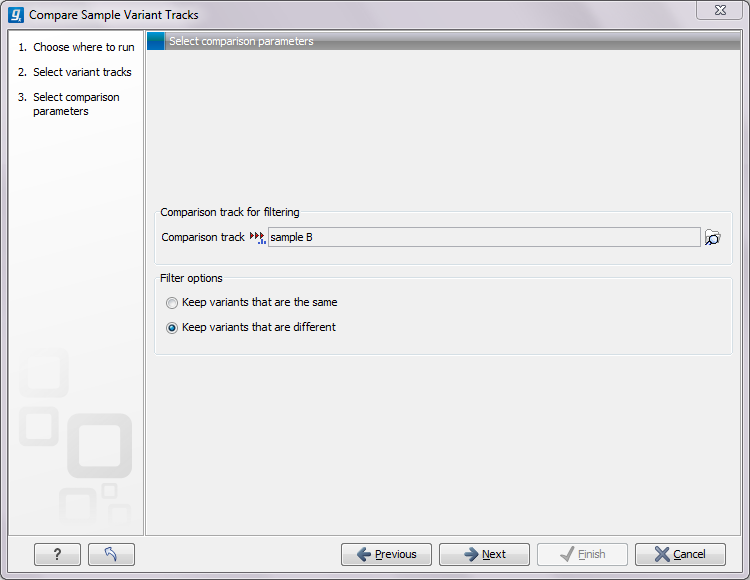
Figure 26.41: Comparing against variants in "sample B".
At the top, select the comparison track. Below, you can choose whether the result should be the variants from the input that match the comparison track, or whether it should be the variants that are different from the variant track. The match criterion here is an exact match on the position and allele sequence.
