QIAGEN Sets
The QIAGEN Sets Reference Data Library tab gives access to all the reference data used with the Biomedical Genomics Analysis plugin template workflows and tutorials, as well as custom workflows. From the wizard you can download and configure the reference data.
In this tab, Reference Data Sets and Elements available for download are listed to the left of the wizard under 6 headers (see figure 3.1). Each Reference Data Set is a collection of Reference Data Elements. Each Reference Data Element is assigned a Workflow Role when part of a Reference Data Set. The Workflow Role of a Reference Data Element determines which inputs it will be used for when running a configured workflow with the given Reference Data Set.
Downloading sets will automatically download the elements the set is made of, but you can also download elements individually under the Reference Data Elements folder. Tutorial Reference Data Sets are made to use with some of our tutorials (https://digitalinsights.qiagen.com/support/tutorials/) (beware that some are chromosome-specific). The Previous Reference Data Sets folder contains older versions of the Reference Data Sets that have been replaced with updated ones in the Reference Data Sets folder.
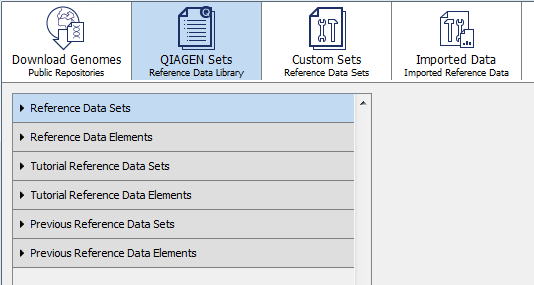
Figure 3.1: Reference data (Data Sets and Elements) available for download are sorted in 6 different categories.
Icons to the left of the listed names indicate whether you have already downloaded this data in your Reference folder (![]() ) or not (
) or not (![]() ).
).
When selecting a reference set, you will see the size of the whole data set, as well as a table that recapitulates the elements included in the set with their version number and respective size.
Click on the Download button: Once the data is downloading, you can check the progress of the download, Cancel, Pause or Resume it (see figure 3.2).
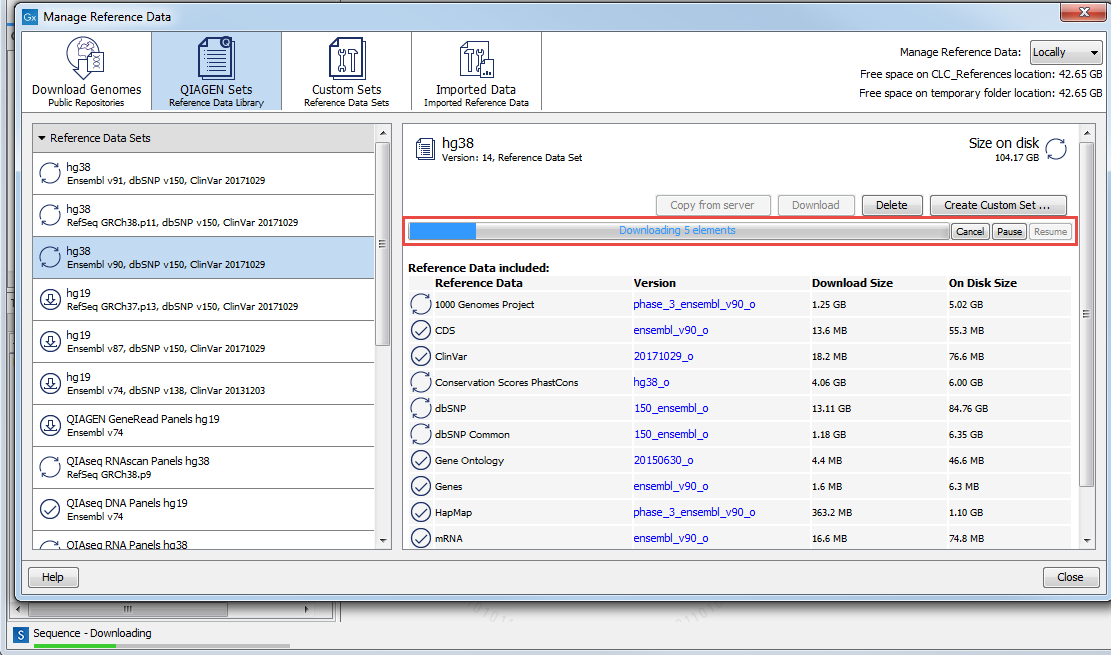
Figure 3.2: Download of reference data is ongoing.
The QIAGEN Sets wizard also offers a Create Custom Set ... button that allows you to create your own set of reference data starting from an existing data set.
Note for the 1000 Genomes Projec (http://www.1000genomes.org/category/frequently-asked-questions/population) and HapMap (http://www.sanger.ac.uk/resources/downloads/human/hapmap3.html): These databases contain more than one reference data file, and the QIAGEN References Data Sets are initially configured with all populations available. You can specify which populations to use in the workflow wizard directly, or you can create a custom set that contains only the populations you want to work with.
The Delete button allows user to delete locally installed reference data. This can be used if you suspect that a downloaded reference is corrupt, and needs to be re-downloaded, or if you need to clean up space locally. Only administrators are able to delete reference data installed on the server.
The Copy from server / Copy from workbench button allows to copy locally a Reference Data Set already stored on the Server, and vice versa.
