Exome
The QIAseq Exome Analysis template workflows are designed to support the analysis of data generated using QIAseq Exome panels.
The first steps of these workflows involve trimming off any remaining PCR adapters. This is followed by mapping the trimmed reads to the human reference sequence, and then removing ligation artifacts from that mapping. The InDels and Structural Variants step then generates a guidance track, and that is used in the Local Realignment tool to improve the mapping.
For workflows designed to identify variants of interest, the improved mapping is then input to the Fixed Ploidy Variant Detection tool. The resulting variants are filtered to remove those located outside defined target regions. Annotations are then added to the remaining variants indicating if they are in a repeat or homopolymer region using the Annotate with Repeat and Homopolymer Information tool. Finally, a series of filtering steps removes variants likely to be artifacts. The retained variants are output, along with reports and other associated results.
All QIAseq Exome Analysis workflows can be launched from the Analyze QIAseq Samples guide as seen in (figure 13.1), or from the Toolbox.
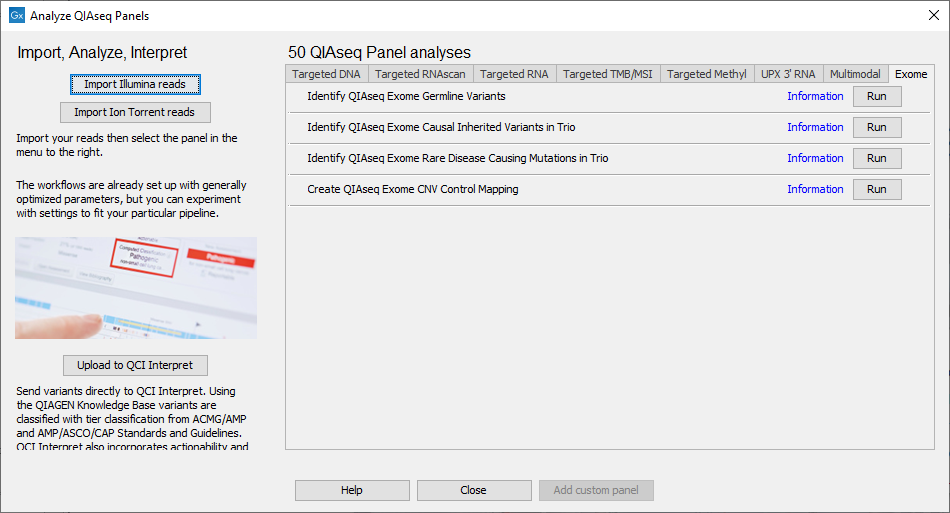
Figure 13.1: The Analyze QIAseq Samples guide showing the Exome workflows.
Subsections
- Identify QIAseq Exome Germline Variants
- Create QIAseq Exome CNV Control Mapping
- Identify QIAseq Exome Causal Inherited Variants in Trio
