The Quantify QIAseq UPX 3' ready-to-use workflow
The Quantify QIAseq UPX 3' ready-to-use workflow can be found here:
Ready-to-Use Workflows | QIAseq Panel Analysis (![]() ) | Quantify QIAseq UPX 3' (
) | Quantify QIAseq UPX 3' (![]() )
)
The QIAseq UPX 3' workflow takes demultiplexed samples (see Demultiplex QIAseq UPX 3' reads) to be run in batch mode as highlighted in figure 9.2.
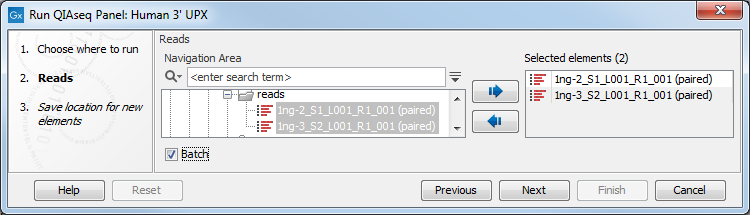
Figure 9.2: Human or Mouse QIAseq UPX 3' ready-to-use workflows only require demultiplexed reads.
Then either a human or mouse specific workflow is run using either QIAseq UPX Panels hg38 or QIAseq UPX Panels Mouse. Note that it is not possible to make custom panels - instead the workflow always reports expression across the whole genome, which allows you to see when reads map off-target.
Note: The Quantify QIAseq UPX 3' workflow is configured to expect reads that are strand specific. This is because the reaction design ensures that reads from 3' fragments will appear forward-stranded (read 1 mapping sense to the transcript). It is not unusual for 5-10% of reads to be dropped in the workflow for having an unexpected strandedness.
Subsections
