Workflows
Workflows can be installed and managed using the Workflow Manager in the Workbench. See figure 5.1.
The Workflow Manager can be invoked by choosing the option Manage Workflows... when you click on the Workflows button at the top right of the Workbench toolbar, or from under the Utilities menu.
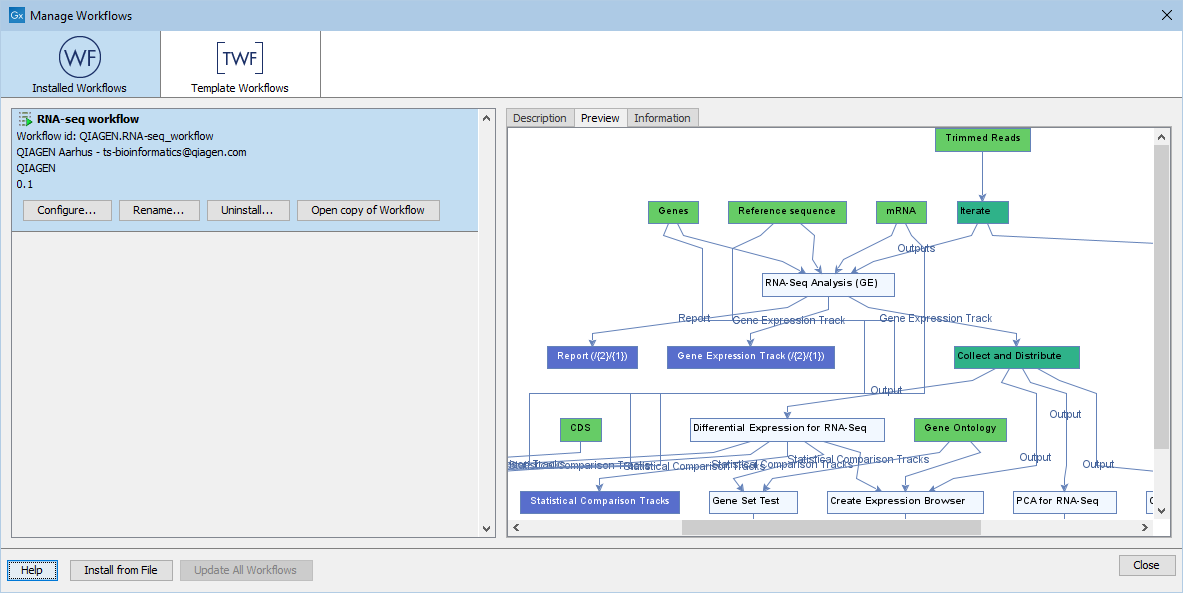
Figure 5.1: The workflow manager.
A workflow installed on a Workbench is always installed on a per-user basis. The workflow definition is stored in the user's home area. This is described further in User-level information.
The ability to install workflows can be disabled by configuring a policy. See Security policies for further details about this.
When the Workbench is part of a CLC Genomics Server setup, desired workflows can be installed on the CLC Server. All users logged into the server from their Workbench then have access to the centrally administered workflow. Updating an installed workflow would then take place on the CLC Server, rather than on a per-user basis.
