Workbench plugins
Plugins extend the functionality of CLC Workbenches and the CLC Genomics Server. Workbench plugins distributed by QIAGEN Aarhus can be downloaded via the Workbench Plugin Manager if the Workbench can connect to the external network. Alternatively, plugin files can be downloaded on a machine with external network access from https://digitalinsights.qiagen.com/products-overview/plugins/, and then copied to the machine with the Workbench and installed using the Install from File button at the bottom of the Plugin Manager (figure 4.1).
When a plugin is installed, it is put into a folder called plugins within the installation area of a Workbench. For a single Workbench, one would typically use the graphical Workbench Plugin Manager for installing plugins and modules. However, when administering a large number of Workbenches, it can be more efficient to:
- Install the desired plugins and modules on a single Workbench using the Workbench Plugin Manager.
- Copy the
pluginsfolder and its contents from that Workbench's installation area to the same relative location on other machines running the same Workbench version.
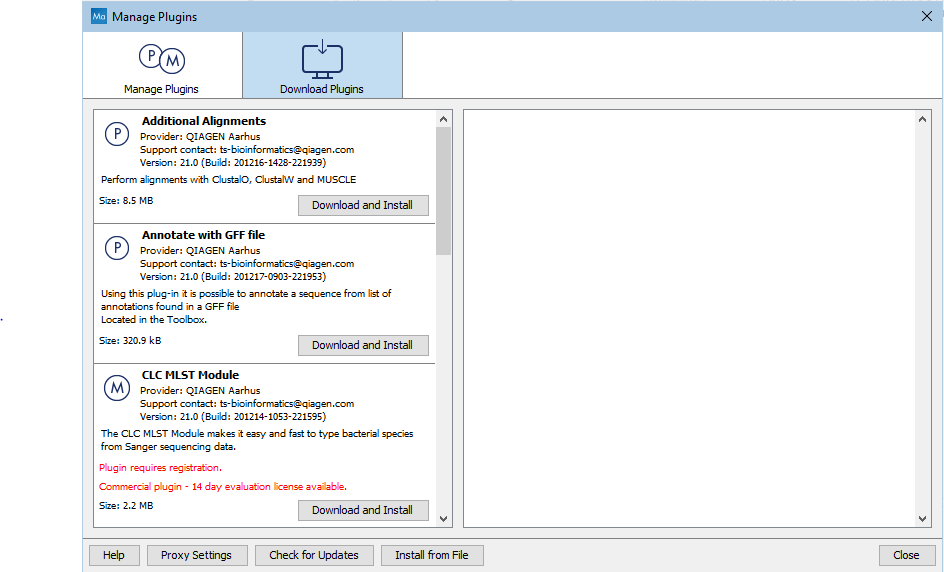
Figure 4.1: The Plugin Manager.
Tools delivered as part of a module, i.e. a commercial Workbench plugin, require a module license to be available. Please see Licenses for more on licensing.
