Metadata and expression data matrix
The expression data matrix can be accompanied with metadata in the form of another Excel or CSV file. A header row must be present in the expression matrix to link the sample to the identifier in the metadata. The link needs to be an exact match.
Importing metadata is however optional.
- When running in a workflow It is possible to skip metadata import and still iterate over the samples, in which case the iteration will be for each imported expression track. If the import connects to tools that requires metadata, e.g., Differential Expression for RNA-Seq, then metadata is required. Note that importing metadata directly from the Import Expression Data tool is only available when running in a workflow.
- When running tool first import the expression tracks and then create and associate metadata using the Import Metadata tool.
For an example of a metadata table that matches the expression matrix described above, see figure 3.3.
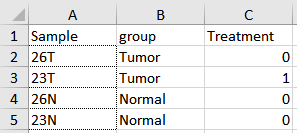
Figure 3.3: Metadata describing the samples from figure 3.1.
An example of a workflow using the Import Expression Data tool is described in the next section.
