Ingenuity Pathway Analysis workflows
Ingenuity Pathway Analysis Plugin includes two workflow, Analyze Count Matrix and Upload Comparisons to IPA and Analyze Expression Data and Upload Comparisons to IPA. The workflow takes expression data provided either as single samples or as a expression matrix, and analyzes them using the tools in the RNA-Seq Analysis folder. It then submits the comparison to IPA using the Pathway Analysis tool.
You find the workflows among the Template Workflows in the toolbox, lower right corner of the CLC Genomics Workbench. The workflow is located in the Ingenuity Pathway Analysis Workflow folder as shown in figure 4.1 below:
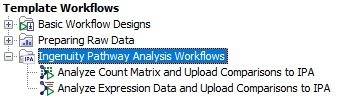
Figure 4.1: Location of the template workflows in the Toolbox.
Subsections
- Analyze Count Matrix and Upload Comparisons to IPA
- Analyze Expression Data and Upload Comparisons to IPA
