Schemes visualization and management
An MLST scheme (![]() ) consists of the following:
) consists of the following:
- Names of the loci
- For each of these loci a list of the known alleles
- A list of the known allelic profiles or sequence types described by the scheme
There are two ways of viewing a MLST scheme (besides the history view): once a MLST scheme is open, switching between the two table views of the scheme is done by clicking the buttons at the lower left corner of the view (![]() ) / (
) / (![]() ).
).
The profile table shows all the sequence types in one table (see an example in figure 14.1).
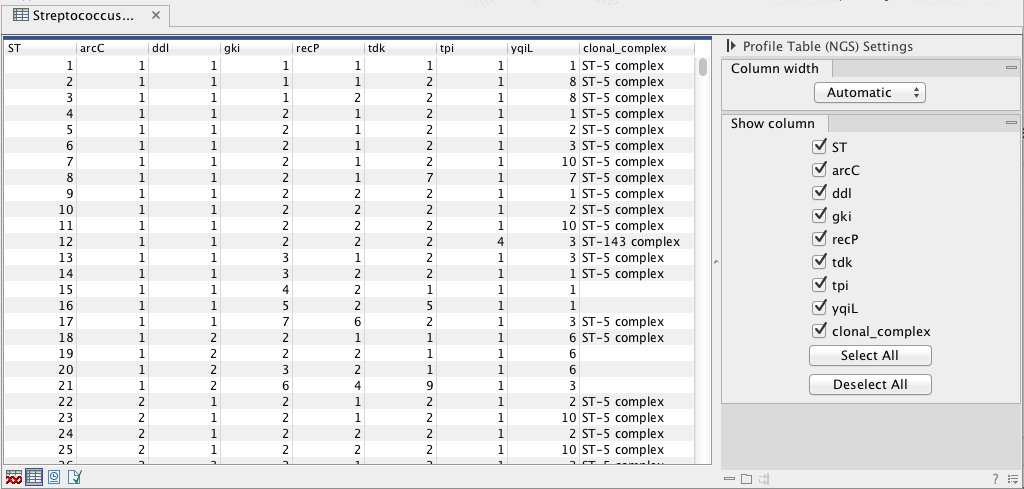
Figure 14.1: The profile table.
The first column in the table shows the Sequence Type (ST). In the succeeding columns, the allelic variants that were identified for each locus are reported. The Sequence Type is derived from the combination of these allelic types. In the example above (figure 14.1), the last column displays information about the Clonal complex of this sequence type. This information is not available in all schemes.
The table can be sorted by clicking the column headers. Pressing Ctrl (or ![]() on Mac) while clicking the column makes a secondary sorting within the primary sorting.
on Mac) while clicking the column makes a secondary sorting within the primary sorting.
From this table you can remove sequence types from the scheme:
Select the sequence types you wish to remove | right-click | Remove Sequence Type
This will remove the sequence type from the scheme. The allele sequences will not be removed, since they can be shared among several sequence types. For information about adding sequence information to a scheme, see Extending schemes.
While the profile table described above provides an overview of the sequence types in a given scheme, the allele table (![]() ) provides an overview of the alleles that are included for each locus (see figure 14.2).
) provides an overview of the alleles that are included for each locus (see figure 14.2).
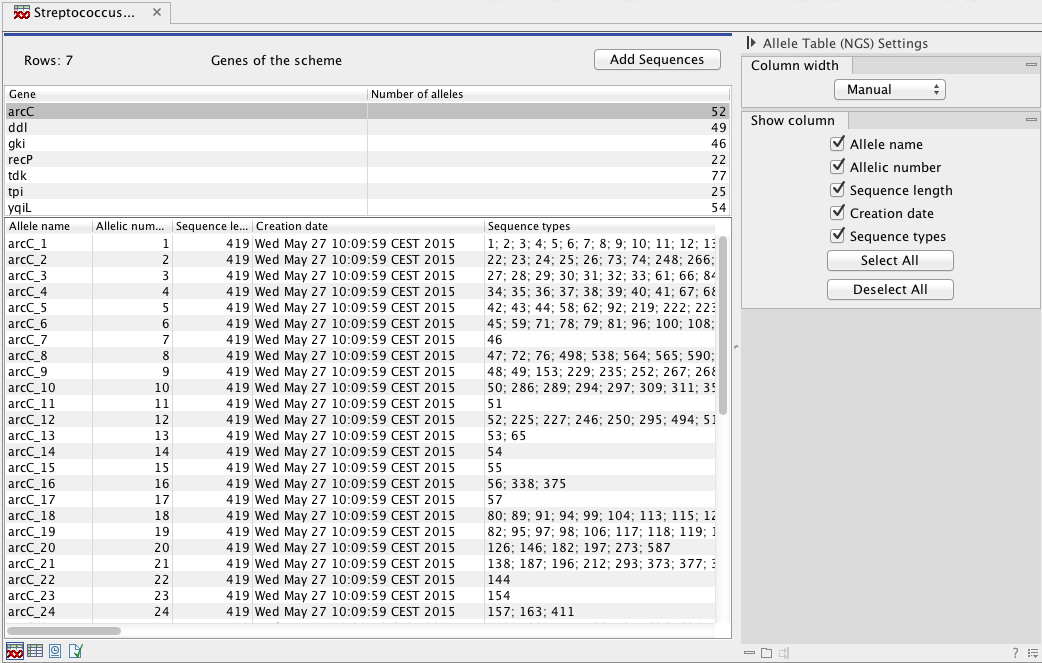
Figure 14.2: The allele table.
At the top of the view is a master table including all loci of the scheme (in the example shown in figure 14.2 there are seven loci). Selecting a row in the master table updates the allele table below which displays all the alleles of the selected locus. The columns in the allele table provide information about allele name, allele number, fragment length, creation data and a list of the sequence types in which a given allele is found.
From this table you can create an alignment of the sequences of two or more allelic types:
Select the allelic types | right-click | Align Sequences
This will show an alignment parameters dialog. To learn more about these parameters, click the dialog Help button.
You can also remove one of the allelic types:
Select the allelic type | right-click | Remove
Note! This will also remove all the sequence types containing this allelic type from the scheme. If you remove an
allelic type by accident, you can click Undo (![]() ).
).
