Introduction to Typing and Epidemiology (beta)
Note that the functionality of the plugin described within this section is in beta. It is under active development and subject to change without notice.
Next generation sequencing (NGS) data from whole pathogen genomes are frequently used for enhanced surveillance and outbreak detection of common pathogens. CLC Microbial Genomics Module introduces functionality for molecular typing and epidemiological analysis of bacterial isolates. The module enables the user to perform a range of analyses, or to take advantage of ready-to-use workflows for routine surveillance or outbreak analysis of a specific pathogen (figure 8.1).
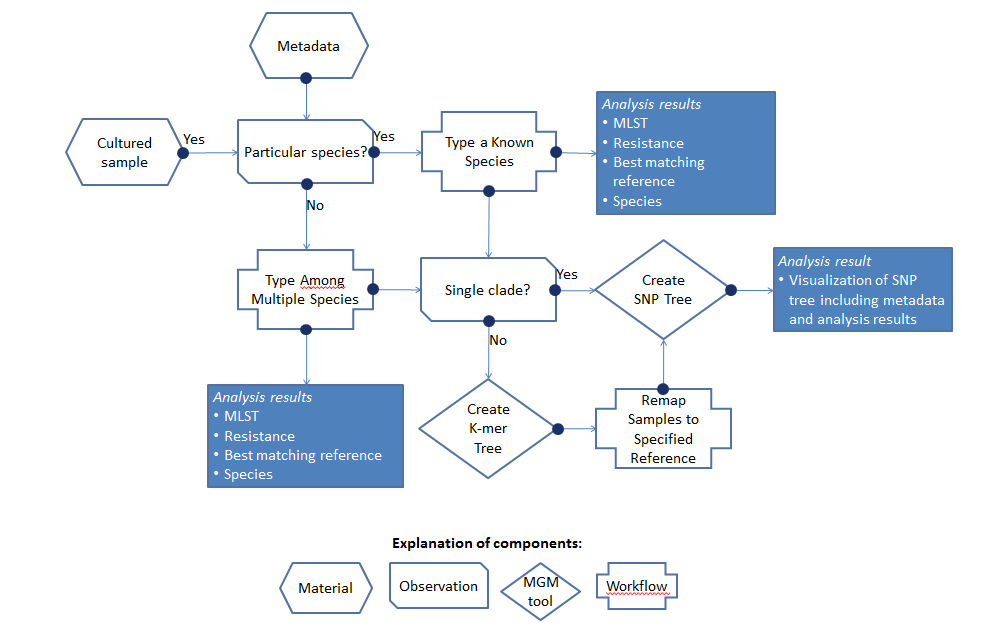
Figure 8.1: Typing of cultured microbial samples shown as process diagram.
The typing and epidemiology features include streamlined tools for NGS-based Multilocus Sequence Typing (MLST) and resistance typing, as well as fast detection of genus and species. It also includes tools for phylogenetic tree reconstruction based on single nucleotide polymorphisms (SNPs) or inference of K-mer trees from NGS reads or genomes. A new table format, acting as a database, collects typing results and associates these with metadata such as sample information, geographic origin, treatment outcome, etc. Results generated using NGS-MLST and resistance typing can hereby be associated with the original sample metadata. Users can filter on analysis results and metadata and then select relevant subsets of samples for downstream analysis. Results and metadata available during tree generation can also be used to explore and decorate this epidemiologically relevant information on the phylogenetic tree.
The features provided within the Typing and Epidemiology (beta) tools and workflows are described in the following chapters:
- Description of the workflows templates and how to customize them to fit your analyses in the Workflow templates chapter.
- How to import or create a Metadata Table, associate it with elements such as sequencing reads and use a Metadata Result Table to access to your results and start additional analyses in the Handling of metadata and analysis result chapter.
- Description of the individual tools from the module.
- Creation and visualization of phylogenetic SNP or K-mer trees in the chapter Phylogenetic trees using SNPs or k-mers .
