Example of automatically associating data
If we have a metadata table, where the key column contains sample IDs like in figure 3.18) (i.e. ETC-001, ETC-002, ..., ETC-013), and a folder of files like in figure 3.17.
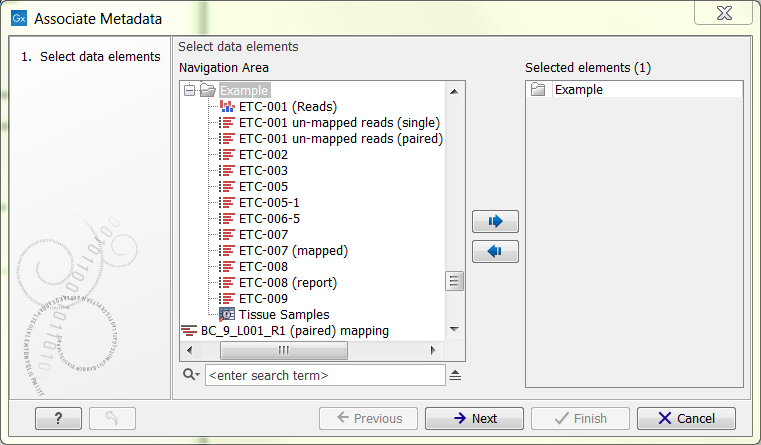
Figure 3.17: Files selected for automatic association.
The automatic association process tries to find the longest key that matches whole parts of the data element name, by splitting up the data element name using word boundaries. 3.1
If we run the automatic association on the entire folder, the data elements will be associated to keys in the metadata table as follows:
| Data Element | Key | Reason for association |
| ETC-001 (Reads) | ETC-001 | Key ETC-001 matches the first part of the name |
| ETC-001 un-m...(single) | ETC-001 | '' |
| ETC-001 un-m...(paired) | ETC-001 | '' |
| ETC-002 | ETC-002 | Key ETC-002 matches the whole name |
| ETC-003 | None | No keys match this data element name |
| ETC-005 | ETC-005 | Key ETC-005 matches the whole name |
| ETC-005-1 | ETC-005 | Key ETC-005 matches the first part of the name |
| ETC-006-5 | ETC-006 | Key ETC-006 matches the first part of the name |
| ETC-007 | None | No keys match this data element name |
| ETC-007 (mapped) | None | '' |
| ETC-008 | None | '' |
| ETC-008 (report) | None | '' |
| ETC-009 | ETC-009 | Key ETC-009 matches the whole name |
You can also select individual or groups of elements, and automatically associate them to the metadata table with a special association role, and that way get the original reads mapped with 'Sample data' role, mapped reads with the 'mapped reads' role, etc.
