Importing metadata columns
The metadata table structure can be set up to match an existing CSV or Excel
file. By clicking the button Setup Structure from File, a dialog is
displayed as shown in figure 3.11.
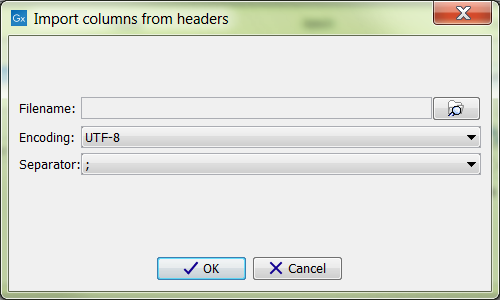
Figure 3.11: Dialog used to import columns into a Metadata Table.
You need to specify the following information before importing the columns:
- Filename. The file to import. The file should contain the column names in the first row of the file.
- Encoding. The encoding used to create the file, default is UTF-8. For excel, this option is not available.
- Separator. The separator used to distinguish the seperate columns, default is semicolon (;). For excel, this option is not available.
After import, the table should reflect the newly imported columns, and you need to specify the types of the individual columns, as described in the previous section (Editing metadata columns), or delete any columns not needed (for instance formula columns in spreadsheets).
