Element information
The
normal view of a sequence (by double-clicking) shows the annotations
as boxes along the sequence, but often there is more information
available about sequences. This information is available through the
Element info view.
To view the sequence information:
Select a sequence in the Navigation Area and right-click on the file name | Hold the mouse over "Show" to enable a list of options | Element Info (![]() )
)
Another way to show the text view is to open the sequence in the View Area and click on the "Show Element Info" icon (![]() ) found at the bottom of the window.
) found at the bottom of the window.
This will display a view similar to fig 10.14.
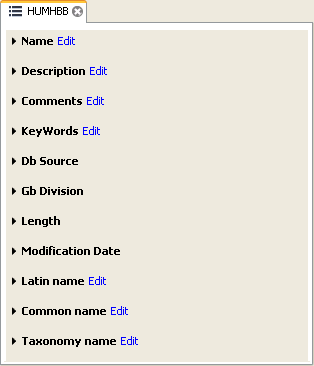
Figure 10.14: The initial display of sequence info for the HUMHBB DNA sequence from the Example data.
All the lines in the view are headings, and the corresponding text can be shown by clicking the text.
- Name. The name of the sequence which is also shown in sequence views and in the Navigation Area.
- Description. A description of the sequence.
- Comments. The author's comments about the sequence.
- Keywords. Keywords describing the sequence.
- Db source. Accession numbers in other databases concerning the same sequence.
- Gb Division. Abbreviation of GenBank divisions. See section 3.3 in the GenBank release notes for a full list of GenBank divisions.
- Length. The length of the sequence.
- Modification date. Modification date from the database. This means that this date does not reflect your own changes to the sequence. See the history for information about the latest changes to the sequence after it was downloaded from the database.
- Latin name. Latin name of the organism.
- Common name. Scientific name of the organism.
- Taxonomy name. Taxonomic classification levels.
The information available depends on the origin of the sequence. Sequences downloaded from database like NCBI and UniProt (see Database Search) have this information. On the other hand, some sequence formats like fasta format do not contain this information.
Some of the information can be edited by clicking the blue Edit text. This means that you can add your own information to sequences that do not derive from databases.
Note that for other kinds of data, the Element info will only have Name and Description.
