Manually associating a metadata row to data
elements
Sometimes, more data elements correspond to a specific metadata row, or the
names of the elements do not match the metadata key value to be associated
automatically. In these cases, you can manually associate a given metadata role
to one or more data elements.
To associate data elements with a row in the Metadata Table, click the row in the editor, and right click to get the Associate Data with Row menu (see figure 3.18), or by selecting Associate Data with row in the Associate Data popup menu at the bottom. The Metadata Table does not need to have a key column for the manual association to work.
This will open op a wizard, where you can select any data elements to be associated with this Metadata row, and supply a role name for the metadata association. (The wizard is identical to the automatic metadata association, showin in figure 3.15 and figure 3.16). After running, any data elements already associated with this Metadata Table, will have this association changed, while associations to other tables will be kept as is.
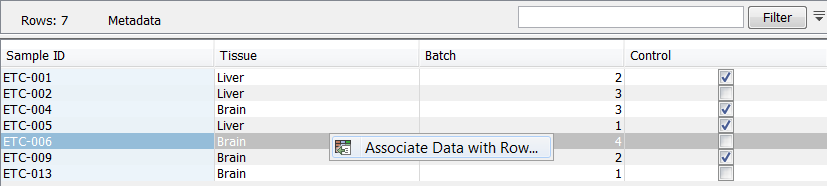
Figure 3.18: Manual association of data elements to a metadata
row.
