Annotate with nearby gene information
This tool will create a copy of the annotation track (
Toolbox | Epigenomics Analysis (![]() ) | Annotate
with Nearby Gene Information (
) | Annotate
with Nearby Gene Information (![]() )
)
First, select the track you wish to annotate and click Next. The tool was designed for ChIP-seq analysis, but you can choose any kind of annotation track as input. Next, select a gene track with a compatible genome (figure 30.9).
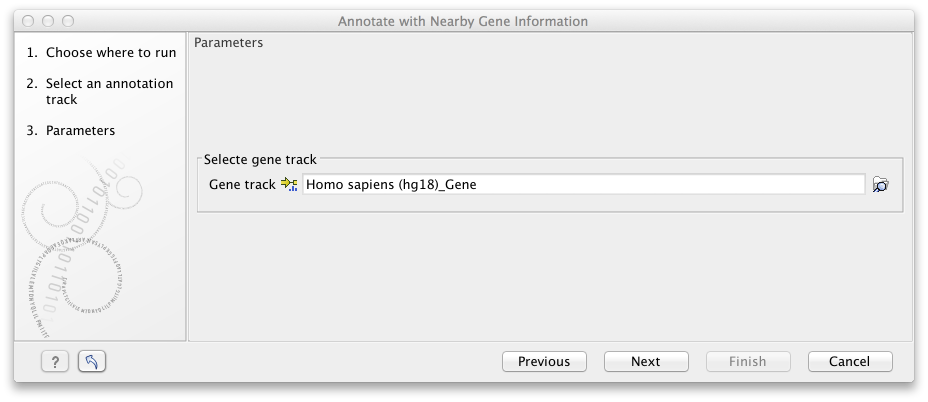
Figure 30.9:
Select gene track.
The result of this tool is a new annotation track with all the annotations from the input track and with additional information about nearby genes and four columns will be added to the table view:
- 5' gene The name of the nearest upstream gene.
- 5' distance The distance from the nearest upstream gene or 0 if the feature overlaps the nearest gene.
- 3' gene The name of the nearest downstream gene.
- 3' distance The distance from the nearest downstream gene or 0 if the feature overlaps the nearest downstream gene.
