Trim Primers of Mapped Paired End Reads
The tool Trim Primers of Mapped Paired End Reads removes the primed parts of reads as they reflect the primer that was added and not the actual sample.
The tool can be found in the Toolbox here:
Tools | QIAseq Panel Expert Tools | QIAseq DNA Panel Expert Tools (![]() ) | Trim Primers of Mapped Paired End Reads (
) | Trim Primers of Mapped Paired End Reads (![]() )
)
In the first dialog (figure 15.3), select a read mapping.
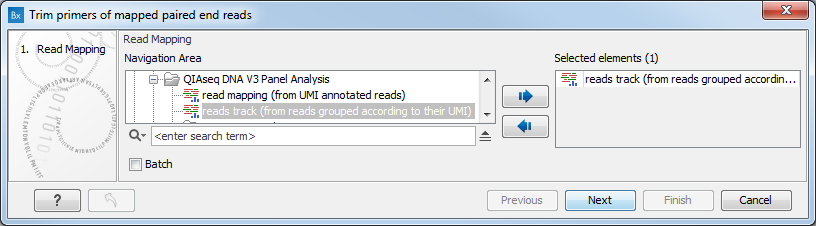
Figure 15.3: Select a read mapping.
In the second dialog (figure 15.4), select the primer annotation track that was provided with the QIAseq DNA V3 Panel.
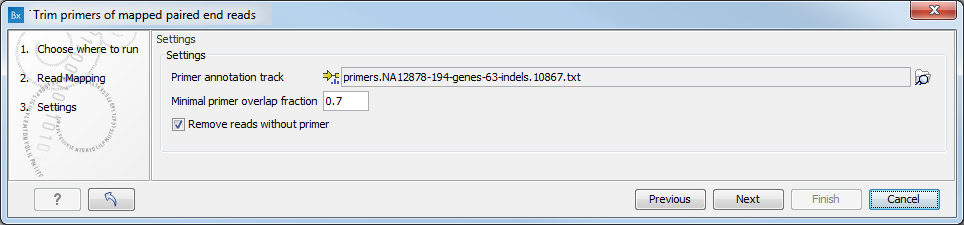
Figure 15.4: Select the primer annotation track specific to the panel.
If an aligned read starts within the span of a primer, and if it overlaps the primer with at least 70% (set by default for the "Minimal primer overlap fraction" option), then it is said to "hit" the primer. For reads "hitting" a primer, the part of the read that overlaps the primer will be unaligned. For reads not "hitting" a primer, the read will either be removed from or retained in the read mapping, depending on the option "Remove reads without primer". If the option is checked, the tool will remove reads that do not "hit" a primer.
