QC for RNAscan Panels
The QC for RNAscan Panels tool can be found in the Toolbox here:
Tools | QIAseq Panel Expert Tools | QIAseq RNAscan Panel Expert Tools | QC for RNAscan Panels
Specify a RNA-seq read mapping as input (figure 4.15).
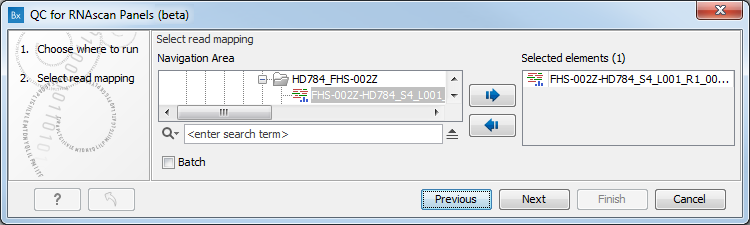
Figure 4.15: Select a UMI read mapping.
In the next dialog (figure 4.16), specify the mRNA track and the primer track that are saved in the CLC_References folder of the Navigation Area when downloading the QIAseq RNAscan Panels hg38 Reference Data Set. You can also set a maximal distance between a read and a primer start for them to be considered matching. It is set by default to 0, which means that a read will not be considered as starting in the primer unless it maps exactly to the start of the primer.
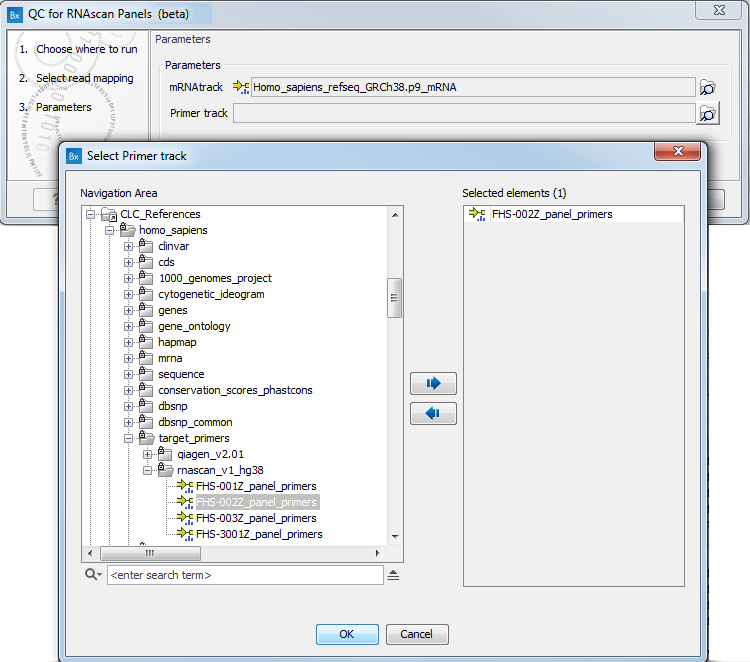
Figure 4.16: Specify mRNA and primer tracks.
The tool outputs a primer track with annotated read coverage and a report that recapitulates QC data (figure 4.17). The primer track gives information about each primer, as well as their read coverage, whether they overlap with target or housekeeping genes.
See more details on the QC report in Output from the Detect QIAseq RNAscan Fusions workflow section.
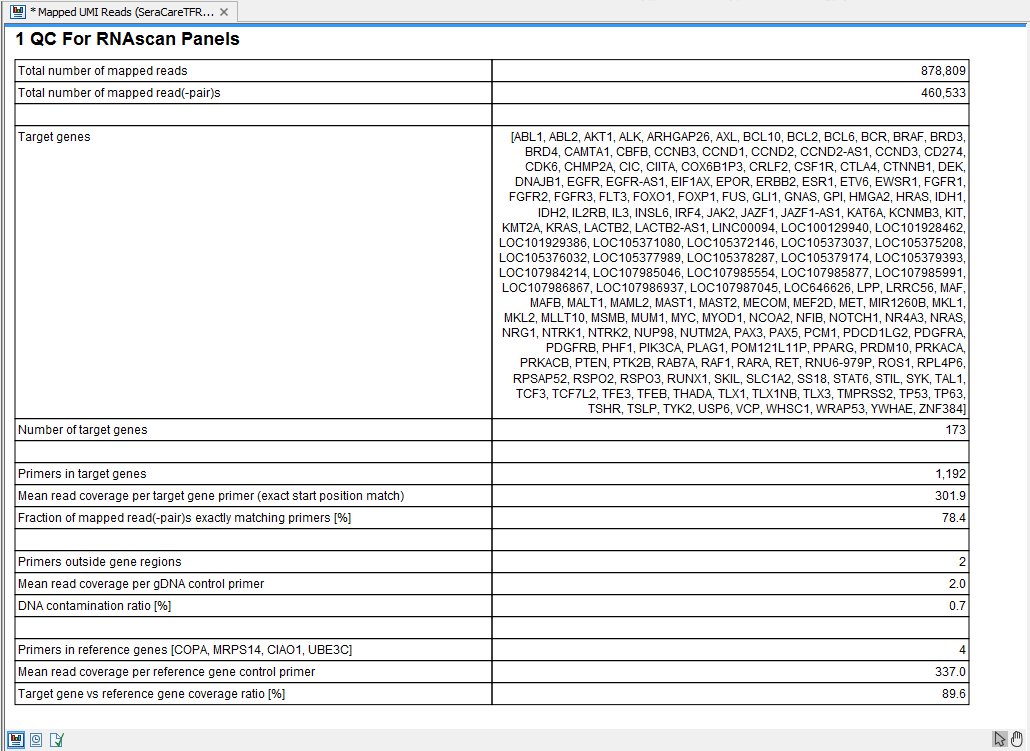
Figure 4.17: QC for RNAscan Panels report.
