Mitochondria panel
To run the Targeted DNA Mitochondria Panel DHS-105Z, you have to create a modified version of the relevant Identify QIAseq DNA Variants workflow. To do this, select in the Toolbox the relevant workflow, , right-click on the name and choose the option Open Copy of Workflow (figure 3.6). At the bottom of the workflow layout, find and double-click on the green tile for the Add Information about Amino Acid Changes. In the parameters dialog that appears, change the Genetic code used for Filtering and Annotations from '1 Standard' to '2 Vertebrate Mitochondrial'.
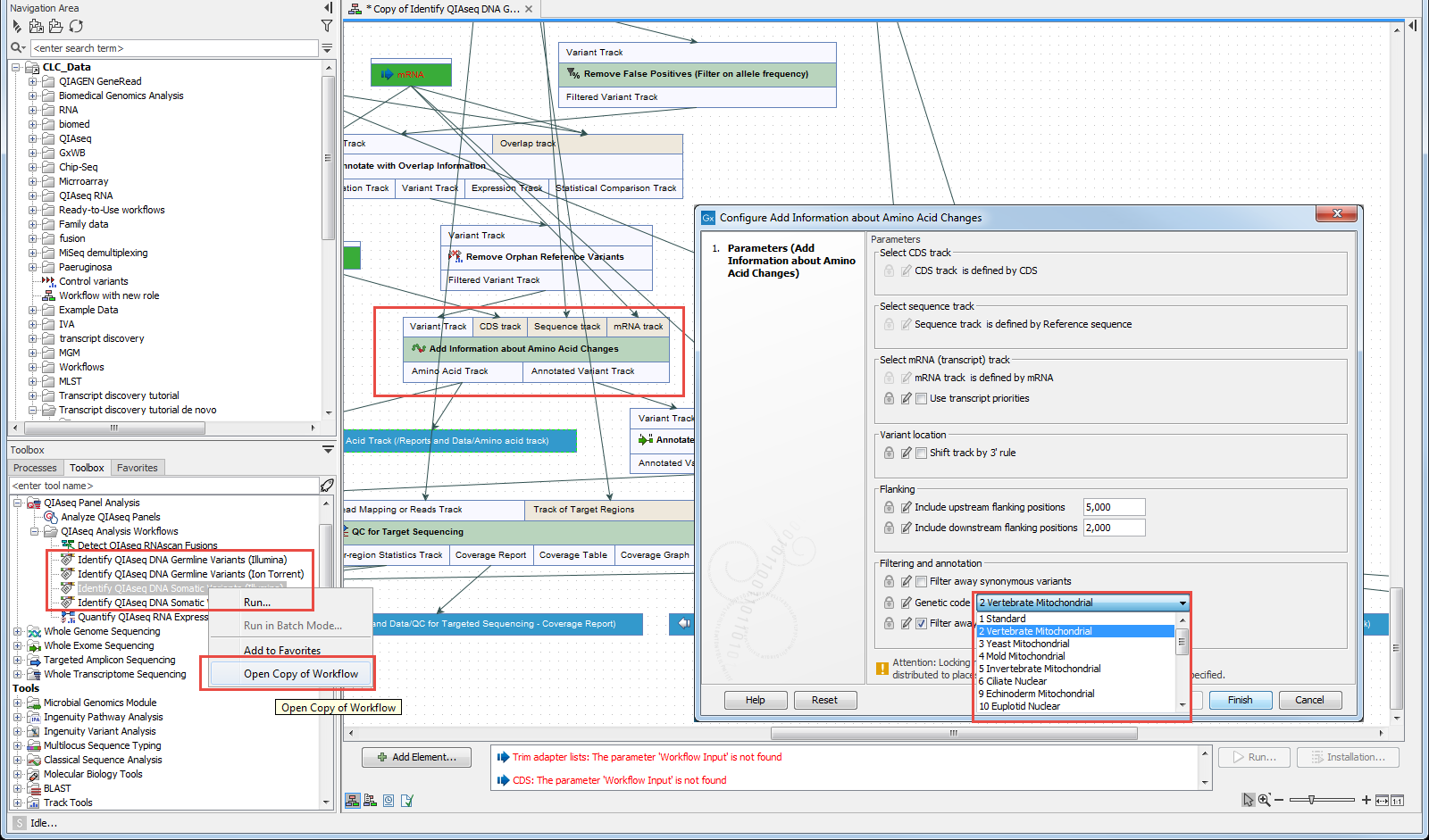
Figure 3.6: Opening a copy of the relevant workflow.
You can then complete the configuration of the workflow by addressing the list of red warnings at the bottom of the View Area. Double-clicking on each warning, the workflow view zooms on green tiles with input names in red. Double-click again on each of these tiles, and just click Finish (you will be able to select the relevant reference or input later in the workflow wizard). Once all warnings have been addressed, you can run or save the copy of the workflow.
