Download GenBank search results using right-click menu
You may also select one or more sequences from the list and download
using the right-click menu (see figure 10.7). Choosing Download and Save lets
you select a folder where the sequences are saved when they are
downloaded. Choosing Download and Open opens a new view for each
of the selected sequences.
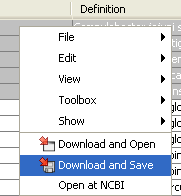
Figure 10.7: By right-clicking a search result, it is possible to choose how to handle the relevant sequence.
