Import and export
It is possible to import from and export to the server If you wish to import data from the server, click Import (
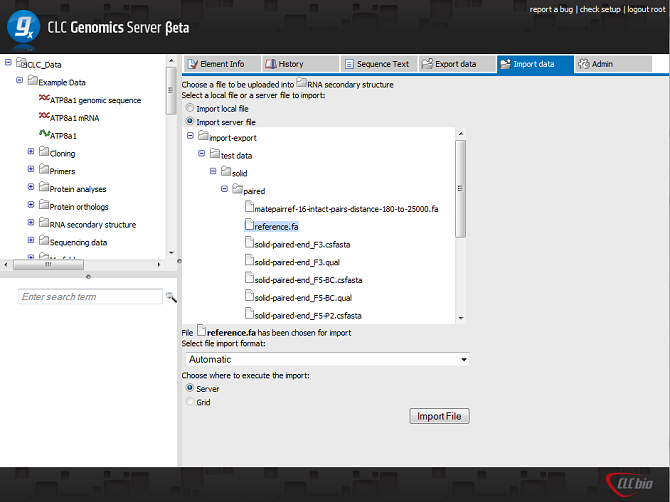
Figure 3.3: Importing a sequence from the server.
You can also put data into the import/export directories: Select the data you wish to export and click Export (![]() ). Next, tick 'Save on server' and select the folder where you want the data to be (see figure 3.4).
). Next, tick 'Save on server' and select the folder where you want the data to be (see figure 3.4).
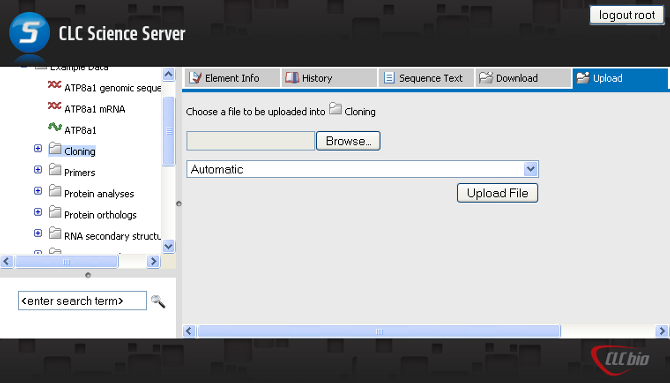
Figure 3.4: Exporting sequences to the server.
Click the button labeled Export. The server will automatically recognize the file format and interpret the file.
