Browsing and searching data from the workbench
Once you are logged in, the data locations on the server are shown in the Navigation Area (Figure 2.3).
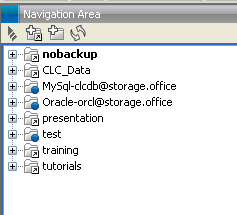
Figure 2.3: Three server locations on the server appears in the Navigation Area (marked with blue dots). The remaining five local folders are file locations in the Workbench that are independent of the server.
Once logged in, the server data locations can be used in the same way as local data locations. We refer to the users manual of the Workbench for information about using the Navigation Area (click the location and press F1 on the keyboard to get context help).
You may also wish to have a look at the search chapter, Searching your data, in the workbench user manual (press F1 and look for Searching your data).
It is possible to have both local and server locations added at the same time. This means that you can work on e.g. temporary sequences located on your own computer and then when you have more complete results, you can drag the elements to a folder in the server location.
