The Toolbox
Here, we focus on organization of the Toolbox. The first to note is the top level folders and their associated icons (see figure 2.4).
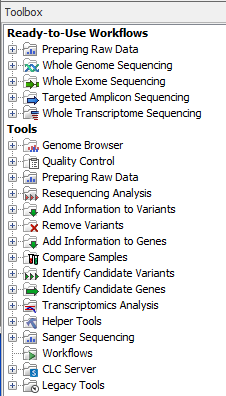
Figure 2.4: The top level folders of the Toolbox are divided into two main categories; the "Ready-to-Use Workflows" and the "Tools". The elements under the folders of the "Tools" section can be used for manual analysis or used for editing existing workflows and building your own workflows.
The toolbox contains two different categories of tools:1) the Ready-to-Use Workflows, which can be used to run complete analyses, and 2) Tools, containing many individual tools that can be used for analysis by themselves, or can be used to build workflows from, or which can be added to existing workflows to expand their functionality. The name of the folders in the Ready-to-use workflows section reflect the type of analysis the workflows in that folder are designed for. See figure 2.5).
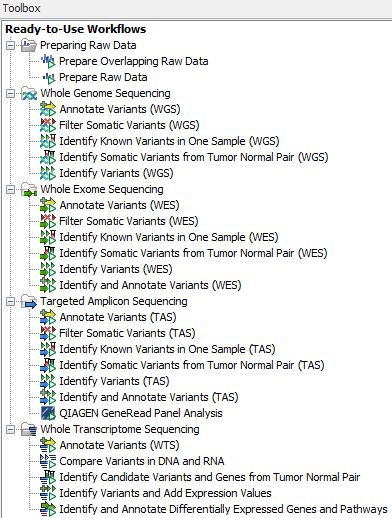
Figure 2.5: Each application type has its own set of ready-to-use workflows.
Manual data analysis, that is, execution of individual analysis steps, can be performed using the tools contained in the Tools section. Full analyses can be run this way, or such tools can be used upstream or downstream of workflow-based data analyses. The tools that relevant for different types of data analysis will vary depending on the questions being asked of the data. In Workflows - an overview we will use diagrams and examples to illustrate how different tools and workflows can be used for data analysis.
For a detailed description of the individual tools we refer to the CLC Cancer Research Workbench reference manual (http://clccancer.com/software/#downloads).
