Import and export of external application configurations
External application configuration files are XML file containing configuration information about one or more external applications. These can be exported from or imported into a CLC Server, facilitating backup and exchange.
Exporting external application configurations
To export the configuration information for external applications, click the Export configuration... button. Select the applications to export the configurations for and click on the Export button. See figure 12.14.
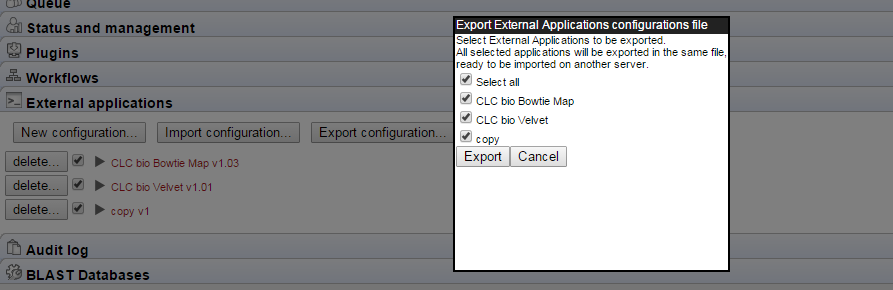
Figure 12.14: Exporting external applications configuration.
Importing external application configurations External application configuration files can be imported CLC Server by clicking on the Import configuration... button. In the window that appears, click on the Browse button and select the configuration to import. Then click on the Import and add External Applications configuration button.
A dialog is then presented confirming the import. If the imported file included configuration information for an external application with the same internal ID as one already on the CLC Server, the copy on the server will be overwritten. The confirmation dialog will include the names of any external applications overwritten for this reason.
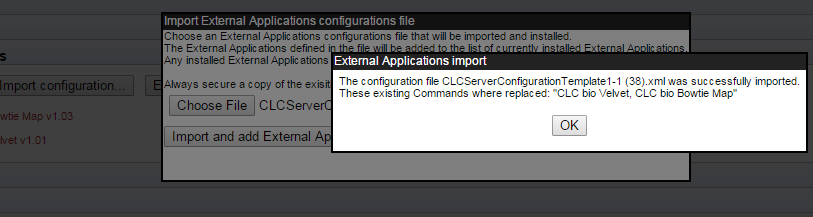
Figure 12.15: Importing an external application configuration file.
