Direct data transfer from client systems
Users of client systems are able, by default, to import data from a client system that the CLC Workbench or CLC Command Line Tools is installed on directly into a Server file or data location. The settings shown in figure 3.8 control whether this facility should be allowed and, if it should, then how the temporary data associated with Server data import should be handled.
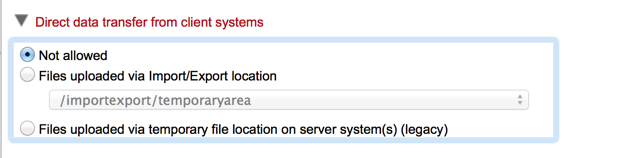
Figure 3.8: Specify whether data from client systems can be directly imported into Server locations and if so, where temporary data associated with these actions should be located.
If this facility is allowed on a system, we recommend the option to use a specified Import/Export location. To use this option, an Import/Export area must first be defined. It will then be available from the drop down list of areas to choose from (figure 3.9).
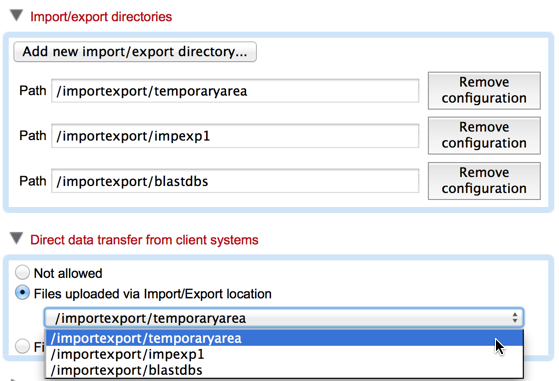
Figure 3.9: Specifying an Import/Export area for temporary data associated with the direct transfer of data from a client system into a CLC Server location.
The use of default system temporary areas is deprecated and may be retired in future. We recommend that one of the other two options is chosen.
