Concurrent jobs per node
The maximum number of jobs that can be run on a single server or on each job node can be configured. The maximum allowable value is equal the number of cores on the relevant system. The default value is 10 or the number of cores on the system, whichever is lowest. If a CPU limit has been set on the single server or node, then the default is 10 or that CPU limit value, whichever is lowest.
Single server setup
To configure the maximum number of jobs that can be run concurrently on a single server, go to the section Server setup under the Job Distribution tab of the web administration page. Enter the desired value in the box labeled "Maximum number of concurrent jobs" (figure 6.14).
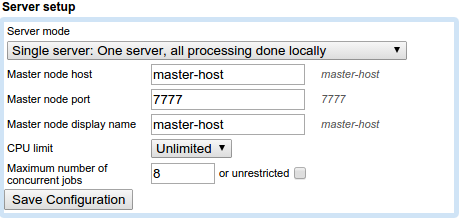
Figure 6.14: Set the maximum number of concurrent jobs or check the "unrestricted" box. If unrestricted is chosen, the maximum number of jobs that can be run concurrently is equal to the number of cores on the system.
Job node setup
To configure the maximum number of jobs that can be run concurrently on a given job node, go to the section Job queuing options under the Job Distribution tab of the web administration page. Enter a value for each job node listed under the "Concurrent jobs per node" section (figure 6.15).
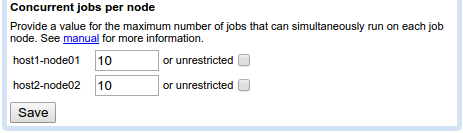
Figure 6.15: Set the maximum number of concurrent jobs or check the "unrestricted" box for any job node. If unrestricted is chosen, the maximum number of jobs that can be run concurrently is equal to the number of cores on that job node.
