Controlling access to the server, server tasks and external data
The configurations discussed in this section refer to settings under the Global Permissions section of the Admin tab in the CLC Server web administrative interface (figure 5.5).
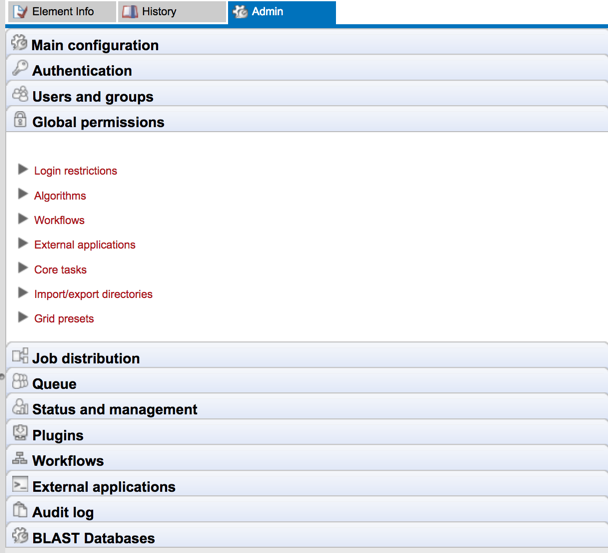
Figure 5.5: Global permissions.
Permissions can be set to restrict access to just the members of specified groups for the following areas:
- Login restrictions The ability to log into the CLC Server.
- Algorithms The analysis algorithms.
- Workflows Workflows installed on the server.
- External applications External tools configured as External Applications.
- Core tasks Currently covers setting permissions on actions associated with the Standard Import tools. (High throughput sequence data import is handled via tools listed in the Algorithms section.)
- Import/export directories File system areas not part of the CLC data setup, which the CLC Server is able to access. These are described in Import/export directories.
- Grid presets For grid node setups only: presets for sending jobs to a particular queue with particular parameters. Note that grid presets are identified by name. If you change the name of a preset under the Job Distribution settings section, then this, in effect, creates a new preset. In this situation, if you had access permissions previously set, you would need to reconfigure those settings for this, now new, preset.
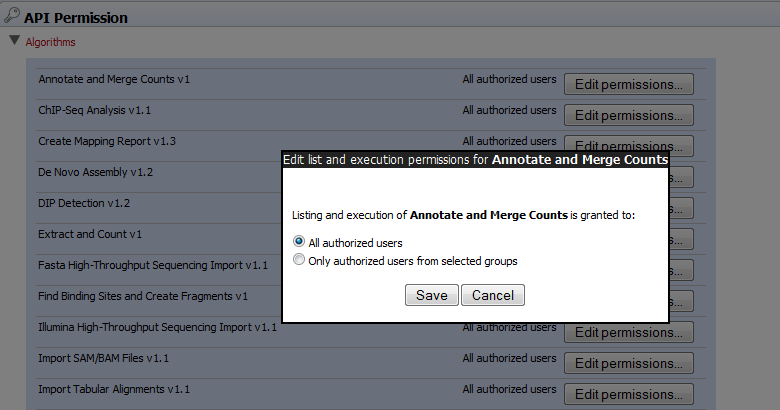
Figure 5.6: Setting permissions for an alorithm.
The default configuration is that all users have access to everything.
