Checking the configuration
There is no check for the consistency of the configuration when it has been set up, so errors will only be seen on runtime when the application is executed. In order to help with troubleshooting, there are a few things that can be done:Users of an external application launched via a CLC Workbench will see an error window if something goes wrong. Information in the Message tab may help to identify the issue. If not, try opening the Advanced tab, where the error message from the system should be visible.
Another aid when debugging is to import standard out and standard error as text. This will make it possible to check error messages posted by the external application (see figure 12.21).
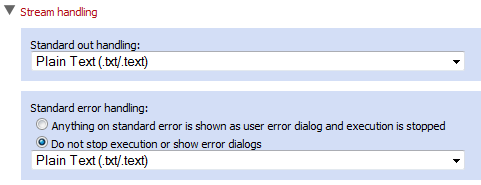
Figure 12.21: Importing the result of standard error and standard out.
Once the set-up is running and stable, you can deselect these options.
If your external application was previously working and then stops working, you can also see if the configuration has been recently changed, for example, by another administrator. Clues that this may have happened include
- The version number of the external application has changed. The version number is bumped each time the configuration is saved.
- When mousing over the name of the external application in the thin client, the timestamp of the most recent change to the configuration is presented beside the name of the user who made the change.
A "Change server configuration" operation is recorded in the audit log when changes to external application configurations are made. Clicking on the links in the log entry in the Data In column, you can see details related to the configuration change made.
