Variant haplotype compare filter
This tool is very similar to the Database variant filter with an important difference: it will only filter variants whose haplotypes (state can be either homozygote or heterozygote) are identical in the two variant tracks. With the database variant filter the input variant does not need to be identical in haplotype with the variant found in the database, it just has to be included in the set of allelic variants of the database variant. The rationale is that the Database variant filter can be used to compare to a database track that includes the sum of variants reported in several studies whereas the variant haplotype compare filter is intended for direct comparison of variant tracks from two single samples.
Toolbox | Resequencing (![]() ) | Compare Variants | Filter on Haplotype Comparison
) | Compare Variants | Filter on Haplotype Comparison
The variant track from the case sample should be used as input and when you click Next you will need to provide the variant track from the other sample (see figure 26.25).
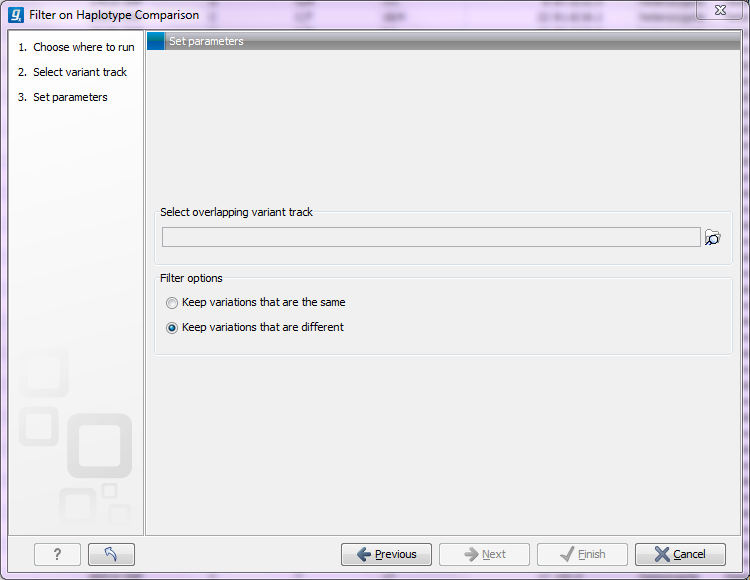
Figure 26.25: The variant track for the other sample.
In addition, you can specify whether the result should include the variants that are shared between the two samples, or if it should only include the variants that are unique to the first input sample.
