How to edit data following contig analysis
To edit data, the relevant contig must be opened from the read mapping results. By selecting the row of interest in the contig analysis table, this region will automatically be highlighted in the read mapping if the relevant contig is open. For clarity, enable annotation types corresponding to the type of the row selected under "Annotation types" in the right pane. An example is shown in figure 3.5. Right-click on a highlighted region of the sequence to edit directly in the sequence and to split the contig.
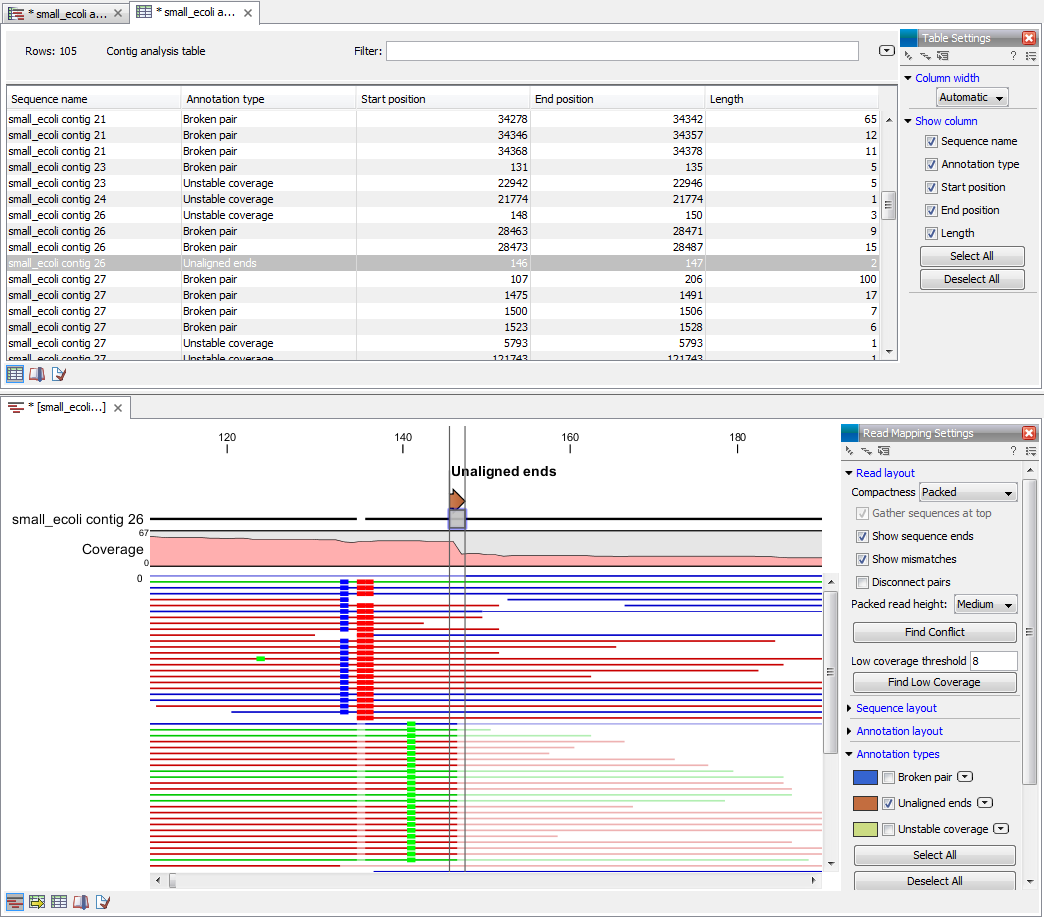
Figure 3.5: A split view showing the contig analysis table at the top and the reads mapped to the contig below. This example shows a possible misassembly as several reads have unaligned ends, and a sharp drop in coverage can be observed.
