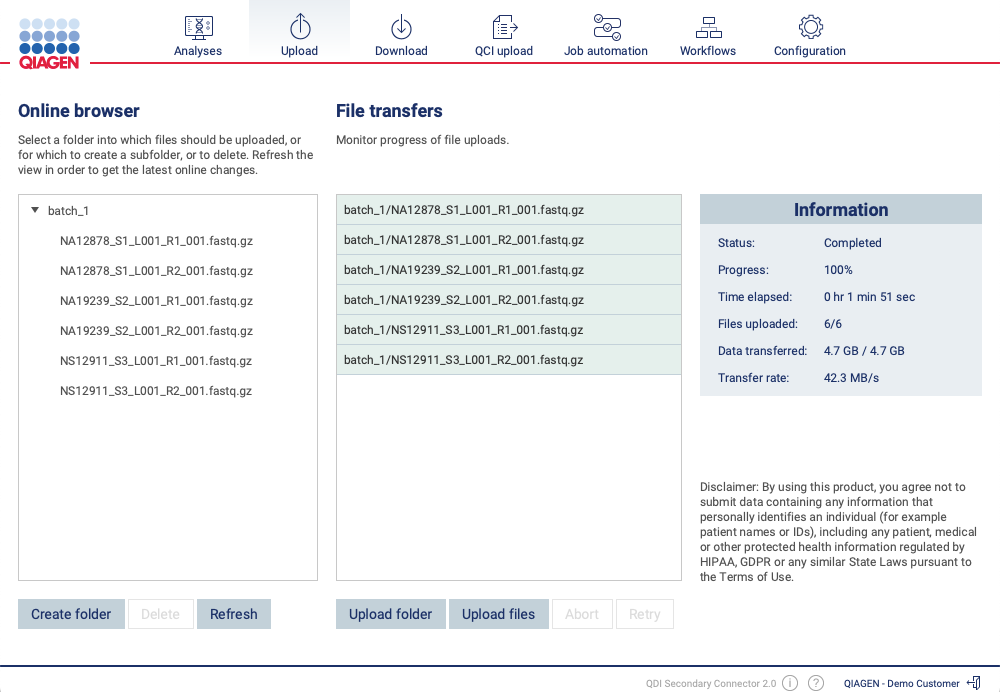Uploading samples
Upload of sample files is done on the Upload tab seen in figure 2.2. The online browser on the left shows an overview of the sample files present in the cloud. New files can be uploaded by dragging the files onto the file transfer monitor, or by clicking the "Upload folder" or "Upload files" buttons. The progress for each file transfer is displayed in the file transfer monitor, and the information box on the right displays general information about the initiated transfers.
Subsections