Queue
A list of all the processes that are currently in the CLC Server queue, including jobs in progress can be viewed at:
Management (![]() ) | Queue (
) | Queue (![]() )
)
An example is shown in figure 9.2.
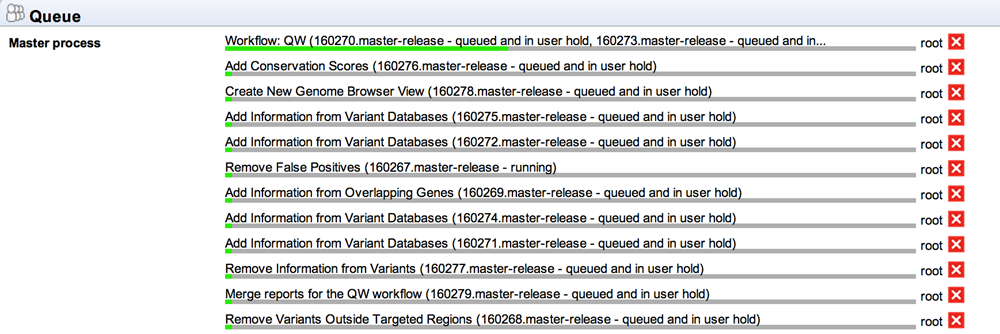
Figure 9.1: An example of the process queue on a grid setup.
For each process, you are able to Cancel (![]() ) the processes. At the top, you can see the progress of the process that is currently running.
) the processes. At the top, you can see the progress of the process that is currently running.
On single servers or job node setups, after a request to cancel a job is received, the job will remain in the process queue while the cancellation is handled, including cleaning up resources (figure 9.2).
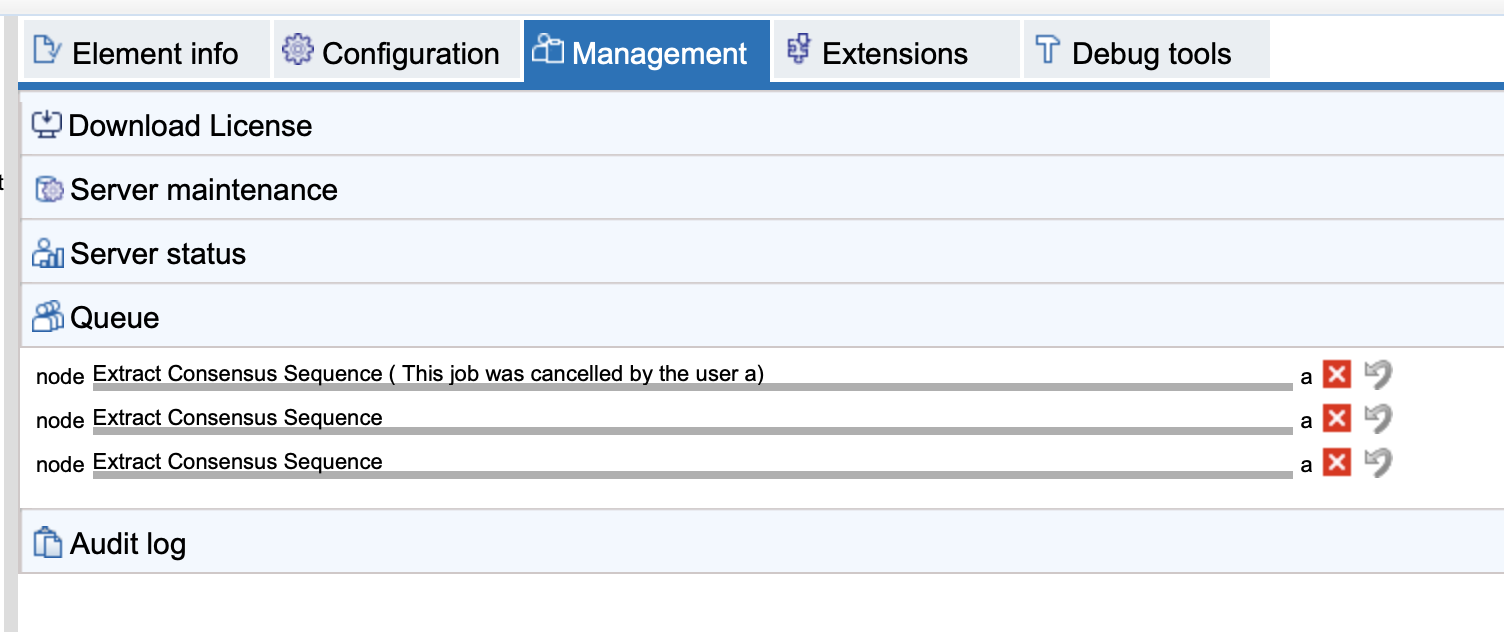
Figure 9.2: The queue just after a job was cancelled on a job node setup, while resources were in the process of being cleaned up.
