Installing and configuring workflows
After a workflow is created in a CLC Workbench, an installer file can be created, as described on
http://resources.qiagenbioinformatics.com/manuals/clcgenomicsworkbench/current/index.php?manual=Creating_workflow_installation_file.html.
Workflow installer files can be used to install the workflow on other CLC Workbenches or on the CLC Server.
Workflows can also be installed directly from the CLC Workbench when logged into the CLC Server as a user with rights to administer workflows.
When logged into the web interface as a user with rights to administer workflows, workflows can be installed by going to:
Configuration (![]() ) | Workflows (
) | Workflows (![]() )
)
Click on the Install Workflow button and select a workflow installer file.
Permission to administer workflows on a CLC Server can be extended beyond the admin group using functionality under the Global Permissions (![]() ) tab, as described in Controlling access to the server, server tasks and external data.
) tab, as described in Controlling access to the server, server tasks and external data.
Once installed, a validated (![]() ) or attention (
) or attention (![]() ) status icon will be shown to the left of the workflow name, as shown in figure 14.1.
) status icon will be shown to the left of the workflow name, as shown in figure 14.1.
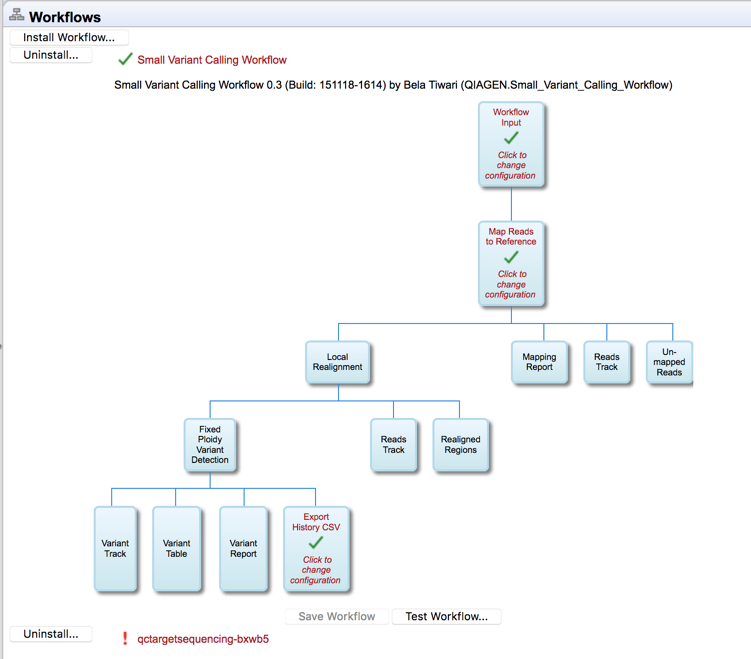
Figure 14.1: The workflow named Small Variant Calling Workflow is installed on the server and has been validated. The worfklow below, named qctargetsequencing-bxwb5 is installed, but there are issues that need to be addressed, as indicated by the red exclamation mark.
The workflow elements with red text are ones that can be configured. Click on such an element to bring up a dialog with a listing the parameters that can be configured, as well as an overview of the locked parameters. An example is shown in figure 14.2.
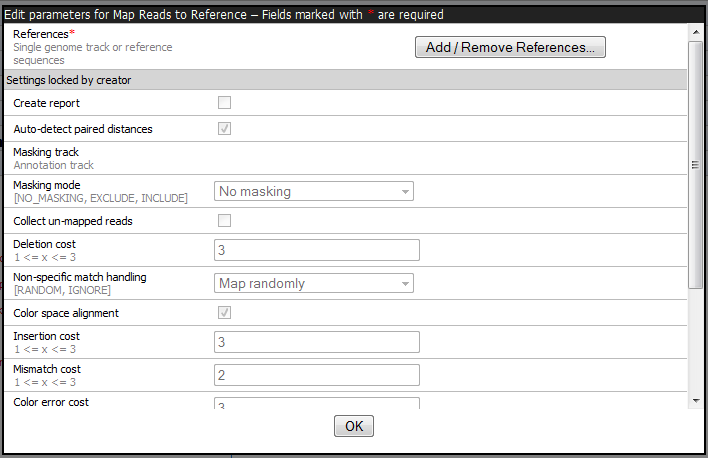
Figure 14.2: In this example only one parameter can be configured, the rest of the parameters are locked for the user.
Open parameters can be configured, and can also be locked if desired, so that the parameter cannot be changed when executing the workflow. Locking and unlocking parameters is described further here: http://resources.qiagenbioinformatics.com/manuals/clcgenomicsworkbench/current/index.php?manual=Locking_unlocking_parameters.html.
If changes to the parameter settings of an installed workflow are made, the timestamp of the most recent change and the name of the administrator who made those changes are reported at the top of the workflow configuration view.
