Editing lists
Lists are a little special, since you have to define the items in the list. When you click a list in the left side of the dialog, you can define the items of the list in the panel to the right by clicking Add Item (
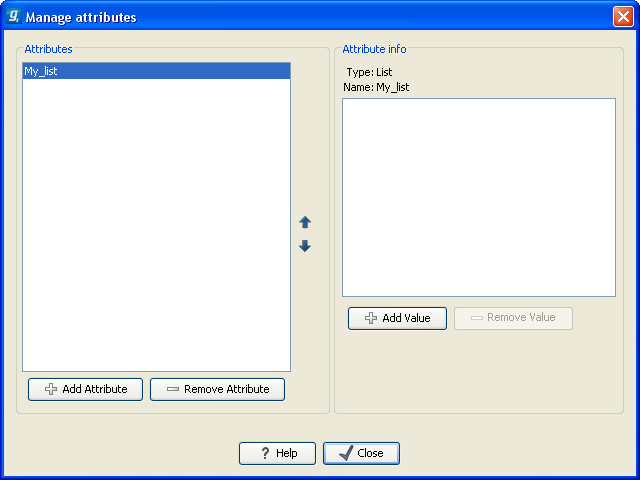
Figure 3.10: Defining items in a list.
Remove items in the list by pressing Remove Item (![]() ).
).
