The Detect QIAseq Methylation ready-to-use workflows
There are two workflows for calling methylation levels on targeted data: Detect QIAseq Methylation and Detect QIAseq Methylation with T Cell Infiltration (beta). These are identical except that Detect QIAseq Methylation with T Cell Infiltration is designed for use with the "T Cell Infiltration (MHS-202Z)" panel, where it additionally predicts immune cell infiltration. The workflows can be found here:
Ready-to-Use Workflows | QIAseq Panel Analysis (![]() ) | Detect QIAseq Methylation
) | Detect QIAseq Methylation
Ready-to-Use Workflows | QIAseq Panel Analysis (![]() ) | Detect QIAseq Methylation with T Cell Infiltration (beta)
) | Detect QIAseq Methylation with T Cell Infiltration (beta)
The workflows take as input reads sequenced with a QIAseq Targeted Methyl Panel kit. For convenience, it is possible to process several samples at once using the batch mode highlighted in figure 13.1. Note that the workflows only support Illumina paired-end sequencing.
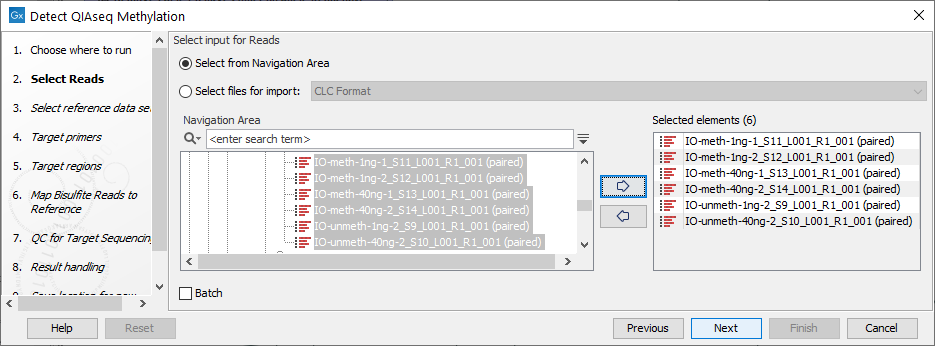
Figure 13.1: Select QIAseq Targeted Methyl reads. Batch mode is available by checking the "Batch" option at the bottom of the wizard.
QIAseq panels are designed to use hg19 as reference, but custom panels can be designed against either hg19 or GRCh38. Custom primers can be imported with the Import QIAGEN Primer tool, see Import QIAGEN Primers.
Subsections
